

|
Line connections |
|
|
|
1 |
Main inlet |
|
|
2 |
Main outlet |
|
|
3 |
Reactant 1 inlet |
|
|
4 |
Reactant 2 inlet |
|
|
5 |
Reactant 3 inlet |
|
|
6 |
Logic inlet (H used as TREACT or QREACT) |
|
|
7 |
Logic outlet (Q used as QALL) |
|
General User Input Values Physics Used Displays Example
From user inputs for reaction pressure and either reaction temperature or heat of reaction, the Gibbs Reactor produces the equilibrium composition for all chemical reactions between the components of the incoming streams by minimizing the Gibbs free energy of the reaction products. The component is based on the NASA software ,Computer Program for Calculation of Complex Chemical Equilibrium Compositions and Applications' (CEA, CEA2) by Gordon and McBride (1994) and considers around 2300 chemical components. Applications of this module include the modeling of high temperature combustion or gasification reactions.
The net calorific values of the connected streams are used to calculate the heat of reaction, even if these streams do not know the reaction components. The net calorific values must be specified so that the correct heat of reaction is obtained. The manual specification of the net calorific values can be used for this purpose.
|
CALCMODE |
Calculation Mode
|
|
FTEMP |
Reaction Temperature Source
|
|
TREACT |
Desired Reaction Temperature |
|
FQREACT |
Source for Heat of Reaction
|
|
QREACT |
Desired Heat of Reaction |
|
FTOUT |
Outlet Temperature Mode
|
|
DT2 |
Desired Outlet Temperature Offset |
|
FIONIZATION |
Ionization Flag
|
|
TRACELIMIT |
Reaction products below a molar concentration of TRACELIMIT are dropped from calculations |
|
CEAIN |
Additional Input (text input for CEA calculations to consider additional fluid components not available in EBSILON) |
Generally, all inputs that are visible are required. But, often default values are provided.
For more information on colour of the input fields and their descriptions see Edit Component\Specification values
For more information on design vs. off-design and nominal values see General\Accept Nominal values
| RQREACT | Heat of Reaction |
| QDT2 | Heat Due to Temperature Change |
| QALL | Total Heat |
| CEAOUT | CEA Equilibrium Calculations Output (text file) |
The Gibbs Reactor produces the equilibrium composition for a chemical reaction in which gaseous components are present. In the program CEA2 all components of the incoming streams are split into their chemical elements and an overall elementary balance of the incoming streams is produced. Applying a database of approximately 2300 compounds, the CEA2 code iteratively determines the equilibrium composition as follows:
1. The elementary balance between incoming and exiting streams is closed,
2. the energy balance between incoming and exiting streams is closed, and
3. the overall Gibbs free energy at given pressure and reaction temperature (if CALCMODE = 0) or given pressure and heat of reaction (if CALCMODE = 1) is minimized.
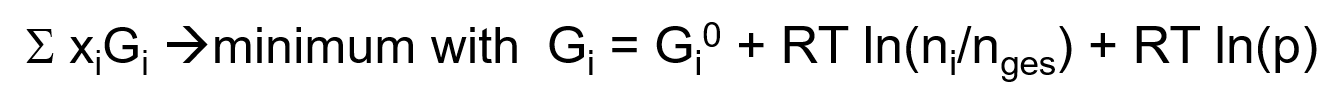
Since the number of possible chemical compounds in the equilibrium composition exceeds the number of stream components in EBSILON and thus not all products resulting from the CEA2 code can be represented in EBSILON, an additional post-processing step in the Gibbs Reactor maps the mass fractions for all compounds existing in EBSILON and calculates the elementary balance for the remainder of the compounds which are then written to the respective element (C,H,O,N,S,Cl, Mg, Ca). The heating value of the exiting stream is calculated from the energy balance in order to be consistent with the 'mapped' composition.
To account for heat supplied to or released from the reactor after the reaction took place (i.e. the equilibrium composition always corresponds with the reaction temperature) a subsequent temperature change from the reaction temperature can be specified in the input value "Desired Outlet Temperature Offset (DT2)". After the calculation the resulting required heat injection (if T2 > TREACT, QDT2 will be negative) or heat release (if T2 < TREACT, QDT2 will be positive) and the overall heat consumption (negative ) by or heat release (positive) from the reactor will be displayed in the result variable QALL.
The Ionization Flag allows for including ionization in the CEA2 calculations which accounts for the release of electrons from the gas atoms at very high temperatures. This effect is of specific interest for the modeling of magneto hydrodynamic (MHD) power generation systems. In order to reach a high degree of ionization, the hot gases are oftentimes doted with alkali metals, e.g. with Potassium (K), which leads to the requirement for defining additional compounds in the incoming streams (see next chapter).
All Products below the trace components limit (TRACELIMIT) will be dropped from calculations. In order to be able to set this cut-off point manually this input variable was introduced in Version 16.0. Up to Version 15.0 this limit was internally set to a molar concentration of 1.0e-7 and afterwards to 0.0
In order to allow for the definition of additional components that are not represented in the EBSILON stream, the input variable CEAIN contains a text field with the correct structure to append the list of stream constituents by user defined components. The figure below shows a screenshots of the EbsScript Text Editor with the sample text and instructions on how to define additional components.
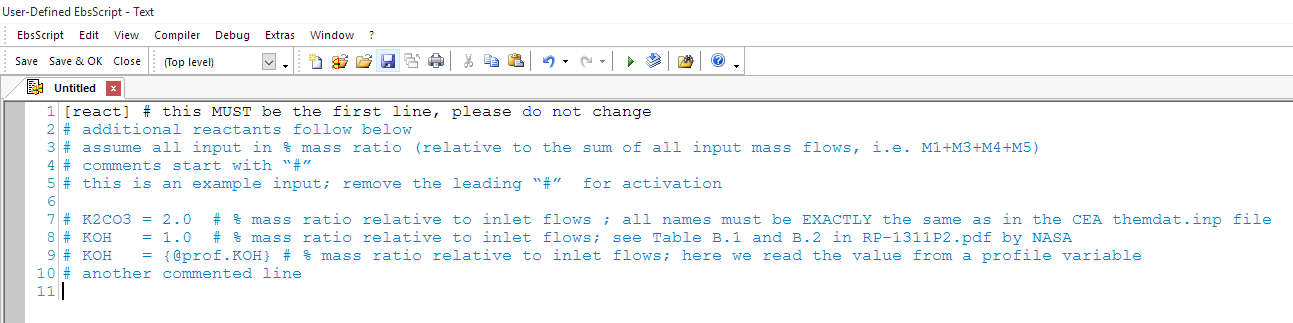
This text may also contain references to model variables (as shown with the reference to the profile variable @prof.KOH in the screenshots above) so that input data on specific mass ratios can be defined through model variables and the thus the text input need not be edited in the GUI.
The results from the equilibrium calculation including such additional components are shown as a text file output in the result variable CEAOUT, as shown in a sample screenshots below.
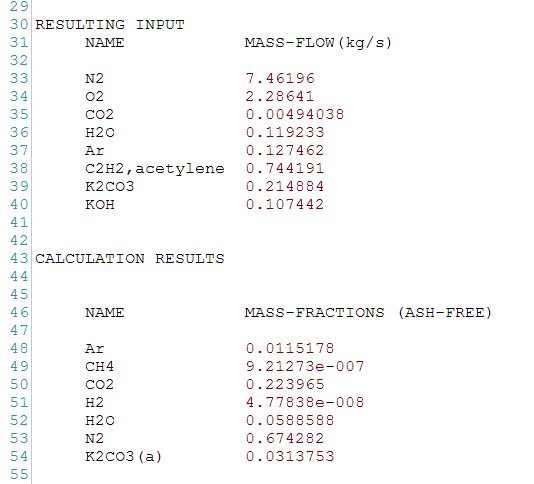
Gordon and McBride (1994)
Sanford Gordon and Bonnie McBride, Computer Program for Calculation of Complex Chemical Equilibrium Compositions and Applications, I. Analysis, NASA Reference Publication 1311, October 1994
McBride and Gordon (1996)
Bonnie McBride and Sanford Gordon, Computer Program for Calculation of Complex Chemical Equilibrium Compositions and Applications, II. Users Manual and Program Description, NASA Reference Publication 1311, June1996
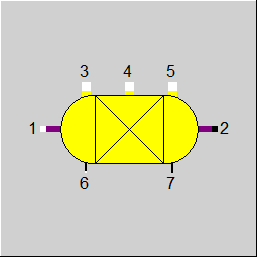 |
Display Option 1 |
Click here >> Component 134 Demo << to load an example.