

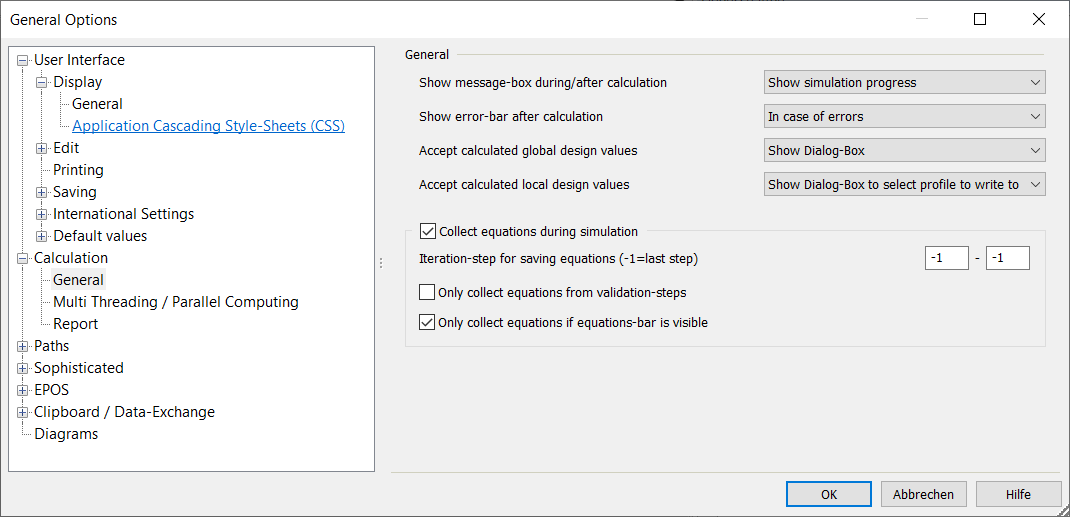
After finishing a calculation, Ebsilon shows by default whether the calculation has been successful, how long it took, and how many errors or warnings exist. Under “General Options“ “Calculation“ it is now possible to set if this message is to occur
If "Show simulation progress" is selected (this is also the default setting for new models), a dialogue appears during the simulation that shows the convergence process and also allows a simulation to be cancelled prematurely.
The maximum number of iterations can also be subsequently adjusted upwards and downwards and the transfer of nominal values can be avoided.

The conditions under which the message box and error bar are displayed after a calculation can be set. These settings can be overwritten in the model settings.
The drop-down box "Accept calculated global design values" refers to the calculations only in the design mode:
In the design calculation, reference values (nominal values) are defined for the off-design mode. If you want to conduct an off-design calculation, these values must be saved as the specification values for the components (the blue entries). Depending upon the setting made in this tab, the export of the reference values from the design case is either done automatically or not done at all.
Select one of the following entries from the drop-down list "Accept calculated nominal values":
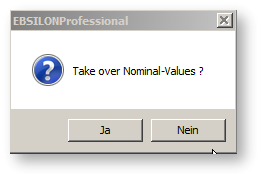
If you do not wish to save the nominal values at present, you can do this later also by clicking on the button "Apply" or by the menu command
"CalculationàTake over Nominal-Values".
The drop-down box "Accept calculated local design values" refers to the calculations only in the local design mode:
There was the possibility to exclude individual components from the design in a (global) design calculation by setting these to the mode FMODE = “local off-design“. These components had to be designed otherwise then (manually or in a separate model).
For individual components (currently these are 2, 5 to 11, 13, 15 to 17, 21 to 27, 29, 34, 35, 41, 43, 44, 61, 62, 70, 71, 73, 94, 107) there is a mode FMODE = ”local design“. For components where this setting is active, a design calculation is carried out at all times, even if the rest of the model is in off-design calculation mode.
If components in the model are in this mode, the question for an adoption of the reference values is posed also after an off-design calculation. The adoption, however, will take place only for the respective components and only for the calculated nominal values.
For adopting the reference values, it is possible to copy the calculated reference values to another profile. For this, after the question for the adoption of the reference values has been answered with “Yes”, a checkbox appears where the desired profile to which the reference values are to be copied can be selected.
This dialog, however, can also be hidden if you want to adopt the reference data always into the current profile or always into the main profile as a rule.
For this, there is a checkbox “Save nominal values“ in the general settings under Calculation/General. It has the following options:
Checkbox "Collect equations during simulation" --> list : "View"--> "Toolbars" --> "Equation Analysis"
Since the installation of this list is time-consuming, it is created only when the checkbox “Gather equation data“ is checked. If the list of equations is not needed, then this checkbox should be unchecked. The list is displayed below the model.
There is also the checkbox
Checkbox "Only collect equations from validation-steps"
The equality list shows how much the violation of the equation and the confidence interval of the violation are.
Checkbox "Only collect equations if equations-bar is visible"