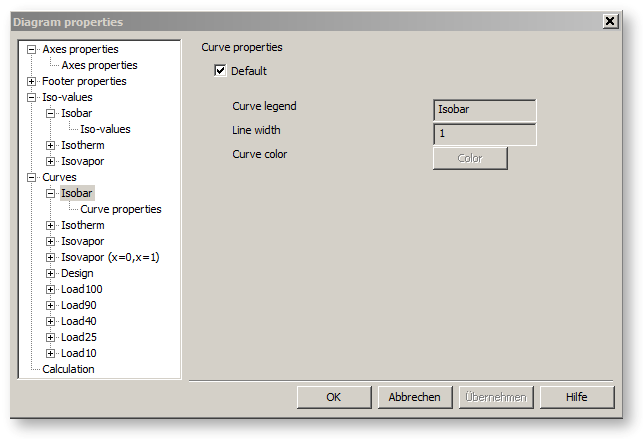The log p,h-diagram displays the pressure p logarithmically over the specific enthalpy h. this diagram is used first of all in refrigeration engineering.
A calculation (simulation or validation) has to be performed before creating the diagram.
log p,h-diagrams are called through the menu command „ExtrasàDiagramsàlog p,h-diagrams…“. The cursor takes on a special appearance for the selection, it appears with the short form "PH" or "PHX".The selection of transits in the diagram can be changedlater as well.There is also the possibility to display several profiles in the diagram.
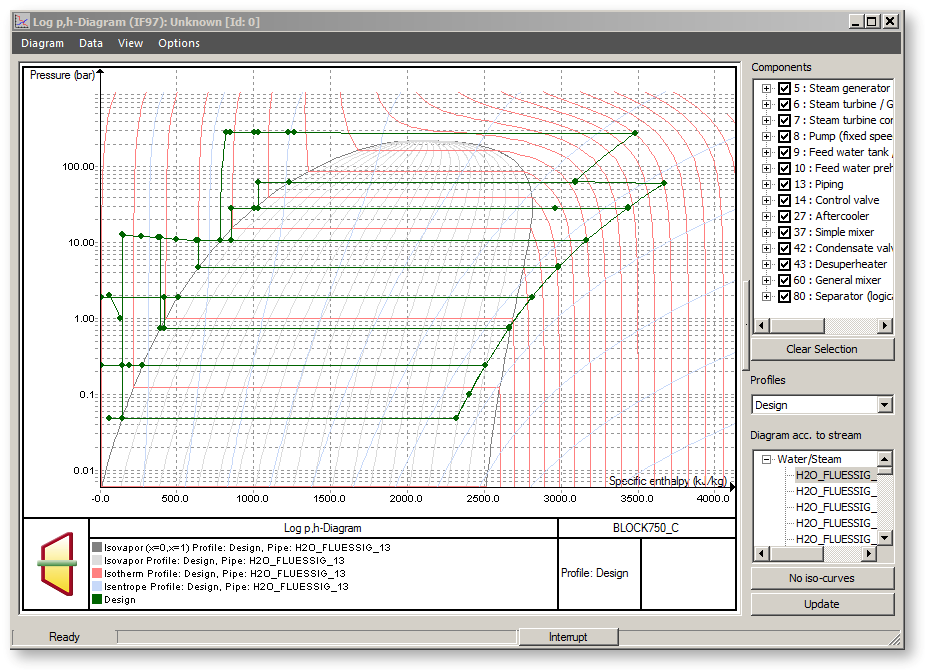
Only the selected transits will be displayed in green colour. However, you can select as background image the iso-curves of the respective fluid. The black lines are the curves with equal steam content (isovapors), the blue ones with equal pressure (isobars) and the red ones with equal temperature (isotherms) in the background image.
The corresponding value of the respective curve can be observed via tool-tip moving the mouse over the curve. The iso-values, the corresponding iso line is generated for, can be manipulated via OptionsàPropertiesàIso-values.

The legend, the colour and the line width of the individual curves and curve sets can be adjusted under OptionsàPropertiesàCurves.