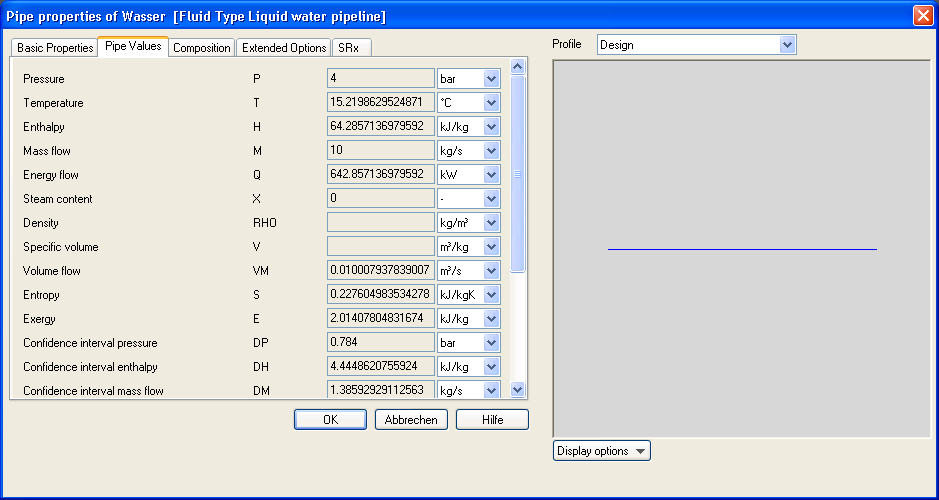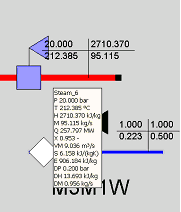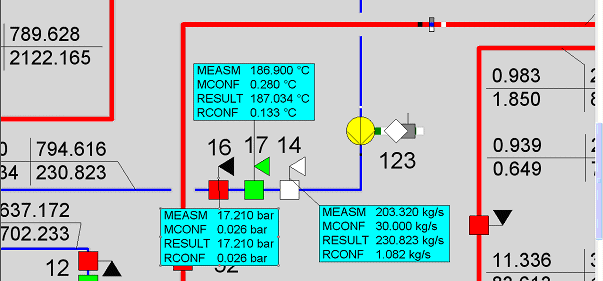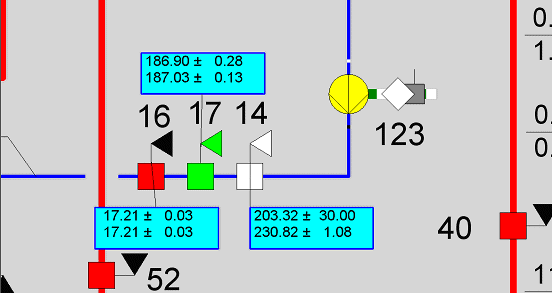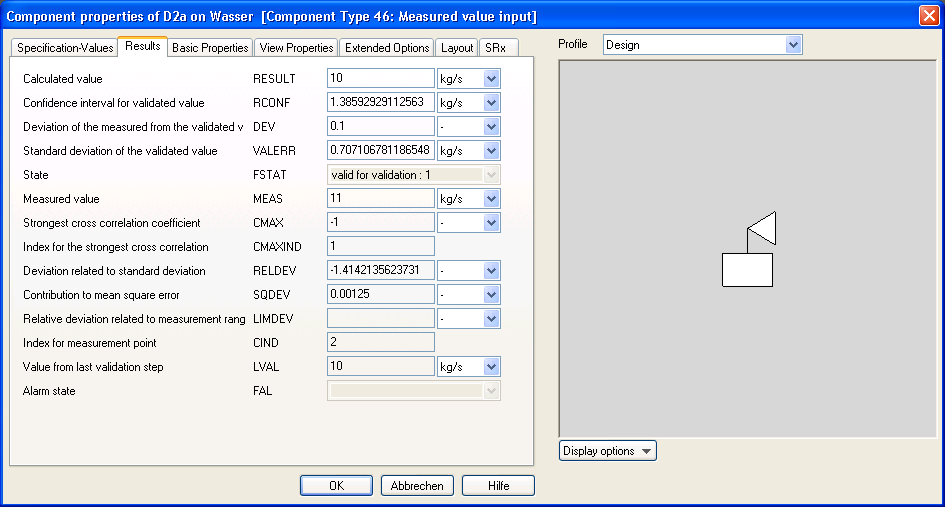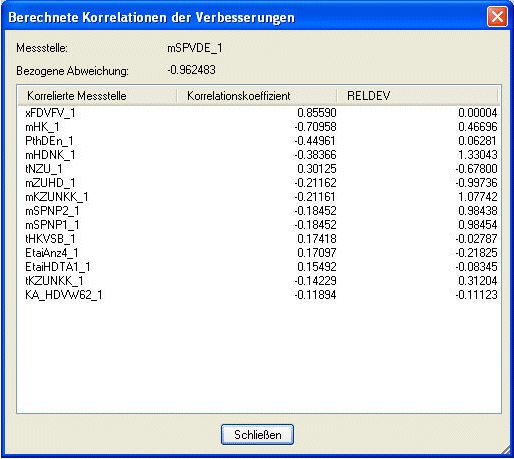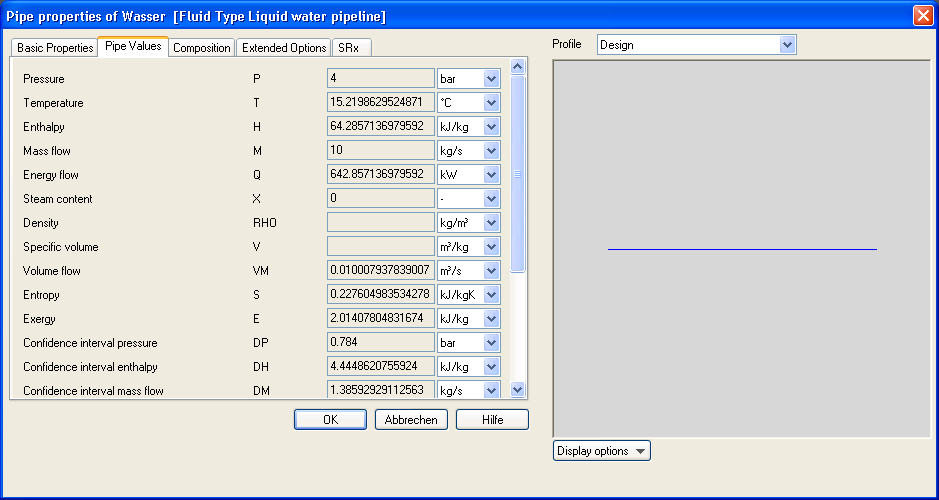Results for Measurement Points and Pipes
In This Topic
Results for Measurement Points and Pipes
Results for the measurement points and pipes can be displayed by moving the mouse pointer over the corresponding measurement point or the pipe. Which values are to be displayed in this way, can be defined in the general options under "Tool tips". A display in the Value crosses or in the Value fields is also possible.
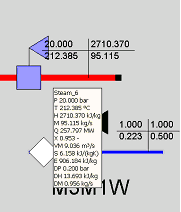
Value crosses and value fields are configured in such a way that they display the complete results (including confidence intervals). This can be done by selecting the displayed values (MEASM/MCONF, RESULT/RCONF)
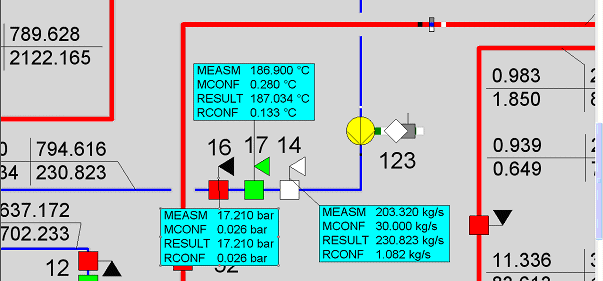
or by specifying the expression
{$.MEASM} ± {$.MCONF} or {$.RESULT} ± {$.RCONF}
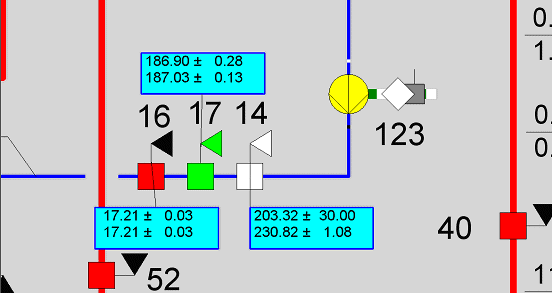
All values are also contained in the tab "Results" of the property sheet, which can be opened by a double-click on the corresponding measurement point or the pipe.
The following results are displayed for a measurement point:
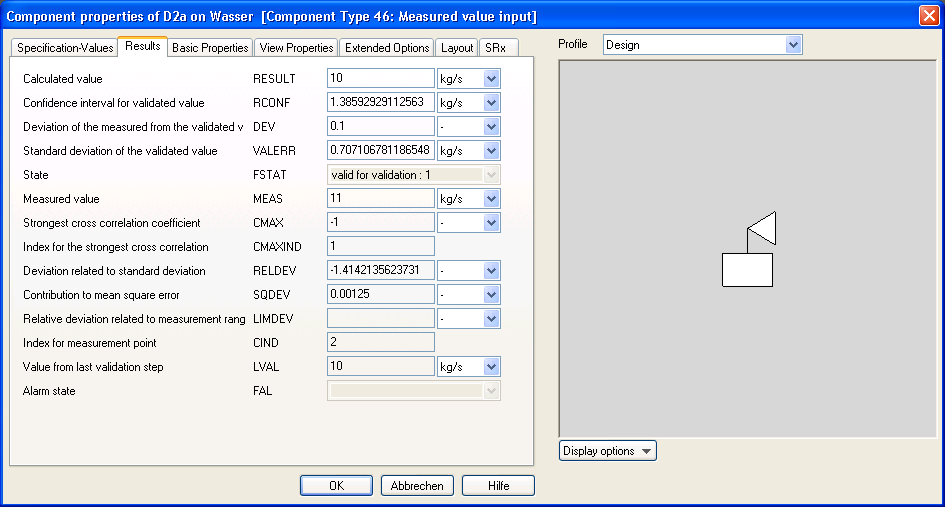
- the validated value (RESULT)
- the confidence interval of the validated value (RCONF)
- the relative deviation of the measured value from the validated value (DEV)
(measured value - validated value)/validated value)
- the standard deviation of the validated value (VALERR), VALERR = RCONF/1.96
- the status of the measurement point (FSTAT), in which it is shown when a measurement value lies outside the confidence interval or was deactivated. FSTAT can have the following values:
- 0 (undefined): no successful calculation has yet been done
- 1 (valid for validation): the measurement value is plausible, but the measurement point is redundant and is used only for validation,
- 2 (always valid): the measurement value is plausible and the measurement point is always used (also in simulation),
- 3 (valid with warnings, for validation): the measurement value does not exceed the limiting condition given in the equation 141 VDI 2048 sheet 1, but the relative deviation is higher than the specification value ICONF, and the measurement point is redundant, which is used only for validation,
- 4 (valid with warnings, always): the measurement value still lies within the confidence interval, but the relative deviation is higher than the specification value ICONF, and the measurement point is used always,
- 5 (manually deactivated): the measurement point was deactivated by specifying the specification value FFU and is included neither in the simulation nor in the validation calculation
- 6 (automatically deactivated): the measurement point was deactivated for the validation calculation, because the relative deviation of the measurement value has exceeded the double of the specification value ICONF. These deviations are displayed in the output (lists or control room images) and should be a reason for the error analysis.
- 7 (confidence interval violated): the measurement value exceeds the limiting condition given in the equation 141 VDI 2048 sheet 1
- the measured value (MEAS), a repetition of the value MEASM entered in the tab "Specification Value" (except for optimization calculations: then the MEAS is the recommended value and is different from MEASM)
- the value (CMAX) and the measurement point index (CMAXIND) for the strongest correlation of this measurement value as per equation 129 of the guideline VDI 2048 sheet 1 (for each measurement value, the correlation is shown with the highest correlation coefficient). The list of the strongest correlations (measurement value, correlation coefficient, relative deviation as per equation 141 VDI 2048 sheet 1) can be called by a right-click on the measurement value component.
- the standard deviation of the measurement value from the validated value (RELDEV) as per equation 141 of the guideline VDI 2048 sheet 1. For the standardization, the higher value of the standard deviation of the improvement or the root of one-tenth of the variance of the measurement value is selected.
- Contribution to Chi² test ratio (CHICONTR): The Chi² test ratio is a favoured measure for the consistency of a validation calculation. For each measured value its contribution to Chi² is shown as result value CHICONTR to facilitate finding the cause of values being too high.
- the index for the measurement value itself (CIND)
Along with the measured value index for the strongest correlation, the list of all correlations, which exceed a specified limiting value, can also be specified for a measured value. For the power plant model given in the section on raw data analysis, one gets for main steam throughput a correlations list, whose minimum correlation is 0.1.
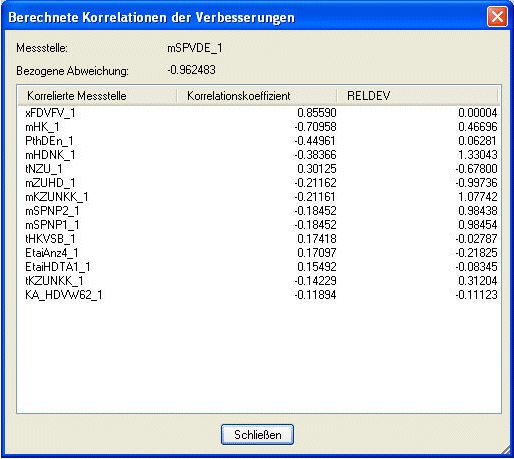
In case of pipe results, the confidence intervals of the three basic quantities pressure (DP), specific enthalpy (DH) and mass flow (DM) are also shown along with the thermodynamic quantities.