

|
Line connections |
|
|
|
1 |
Medium inlet |
|
|
2 |
Medium outlet |
|
|
3 |
Logical inlet for flap position |
|
|
4 |
Shaft inlet |
|
|
5 |
Shaft outlet |
|
|
6 |
Control inlet for efficiency (as H) |
|
General User Input Values Characteristic Lines Physics Used Displays Example
This component is used to increase the pressure of a gaseous medium (air, flue gas, gas). Depending on the circumstances, it can represent a compressor or a fan.
Compared to component 24 (compressor), there are more possibilities for settings and specifications. Additionally to gas inlet and outlet and the shaft outlet there is a logical inlet to specify a controlling quantity (flap position) and a shaft inlet to construct a series of compressors (similar to the steam turbine, component 6).
While component 24 has just one characteristic for the efficiency, component 94 has two characteristic fields with 15 characteristics each. The characteristic fields are designed in a way that it an easy transfer from manufacturer's data for compressors should be possible.
The first characteristic field CETA yields the efficiency as the result. Here you can use the flag FETA to specify whether the isentropic or the polytropic efficiency is to be used. The characteristic field consists of 15 characteristic lines, whereby each characteristic line applies to a specific pressure increase that is entered as characteristic line parameter. Each characteristic line represents the efficiency as a function of the flow rate, whereby optionally the volume flow at the inlet, the mass flow or the reduced mass flow can be used as x-value. This is set by means of the flag FCHRX.
The second characteristic field CPOS yields the pressure increase as the result. It consists of 15 characteristic lines as well. Each characteristic line applies to a specific flap position that is the parameter for the characteristic line. The flap position is represented by a dimensionless value. You can imagine that its unit is degrees (°) - like it is intended with the default values (-15 to +30 degrees). It could also be understood as a position information, e. g. a value on a scale
Each characteristic line represents the pressure increase as a function of the flow rate. By means of a flag FCHRY you can specify whether the
pressure increase, the pressure ratio or the specific energy of the fan is to be used as y-value of the characteristic line.
The specific energy of the fan is defined as
Y12 [kJ/kg] = 100 * V1 [m³/kg] * DP12 [bar],
where V1 is the specific volume at the inlet and DP12 the pressure difference between outlet and inlet. The x-axis is a flow quantity as in the
case of efficiency characteristic.
By storing a characteristic field CPOS (dimensionless) for the pressure increase (cf. also FCHRX and FCHRY) both the throttle control and the control with adjustable blades for a fan or compressor can be displayed. The component works in a purely phenomenological way, without any geometry specifications.
As of Release 15 Patch 4, the reduced mass flow required for FCHRX=1 is converted using the speed of the shaft and no longer using the default value REV as before.
Background: When the FCHRX=1 option was introduced, there was no speed on the shaft. However, if the default value differs from the shaft speed, a warning is issued.
A flag FCHRY can be used to set whether the pressure difference, the pressure ratio or the specific delivery work should be used as the y-value of the characteristic curve.
In the result values, the characteristic POS is shown, which specifies which parameter has been used for the characteristic field CPOS… This results – depending on the calculation method set in the flag FSPECP – from the stream connected at port 3 or as calculated result from the characteristic field CPOS.
The flap position is given as enthalpy at port 3, e. g. via component 46 of FTYP 31 "Enthalpy with dimension of relative position / fraction" or via component 1 or 33 . If no flap position is given, the value 0 will be assumed or used.
In identification mode (FSPECP=-1), the result value POSREF (reference flap position) specifies which flap position you would have to set in order to receive the specified pressure if you calculated with FSPECP=1. For other settings of FSPECP, POSREF always equals the value POS.
A flag FCHRY allows to specify whether the pressure difference, the pressure ratio or the specific energy of the fan is to be used as y-value of the characteristic line.
In design case, you have to specify inlet and outlet pressure, throughput capacity and flap position.
From Release 13 on, a normalization of the characteristic fields is no longer required. In the design calculation, the values of the characteristic fields that match the design point are now determined and saved as reference values CETAYN (for the CETA… characteristic lines) and CPOSYN (for the CPOS… characteristic lines). For a normalized characteristic field, these reference values have the value 1. In off-design, the y-value read from the characteristic line is then divided by the corresponding reference value.
Note: Prior to Release 13, the determined DP12N only agreed with the pressure difference between the outlet and the inlet, if the damper position was selected so that the corresponding pressure increase curve goes through (1,1). The same was true for Y12N and P2P1N.
When changing the design, it may thus have been necessary to manually re-scale the characteristic fields.
There are two identification modes: one for the efficiency, the other for the pressure increase. For the identification of the efficiency, either the shaft power or the outlet enthalpy can be given. For the identification of the pressure increase, you have to specify the mass flow, the pressure at inlet and outlet and the flap position.
In off-design (with usage of the characteristic fields) the outlet enthalpy and the shaft power are calculated from the characteristic field for the efficiency. From the characteristic field for the pressure increase, it is possible to calculate either the pressure increase or the mass flow or the flap position. The corresponding other two quantities have to be given. For the specification of the flap position, you may use a measurement point (component 46) of the type "Relative position/fraction" on the logical pipe 3 (as this is internally represented as an enthalpy you may also specify the value as an enthalpy).
The rotary speed is used only for the transformation from the mass flow to the reduced mass flow, according to the formula
m_red = m * SQRT (T) / (P*REV),
where m is the mass flow, T the temperature (in Kelvin) at the inlet, P the inlet pressure and REV the rotary speed.
The validation of the efficiency and the usage of an adaptional polynomial is possible as well.
The component allows the direct usage of performance factors for the efficiency and the pressure increase. These values are used as correction factors for the corresponding characteristic fields.
Note: For Component 94 (Compressor with characteristics) there were two flags, here FDP has been replaced by FSPECP and FSPEC by FSPECH.
Implementing a load-independent mechanical loss (QLOSSM)
If both a mechanical efficiency ETAMN and a constant loss QLOSSM are specified, the two are combined as follows:
The sequence in which the proportional and the constant fraction are considered depends on the direction of the flow of energy.
Q_gross =( Q_net + QLOSSM) / ETAMN
The result value QLOSS comprises the entire (load-independent and load-dependent) loss
QLOSS = Q_gross – Q_net
The result value ETAM contains both fractions (as in the case of component 6), as ETAM is defined by
ETAM = Q_net / Q_gross
If a QLOSSM > 0 is specified, ETAM thus no longer equals ETAMN but is accordingly smaller (by QLOSSM/heat supply).
Logic inlet (Connection point 6) for controlling component properties
(see also : Editing components --> Ports)
To make component properties like efficiencies or heat transfer coefficients (variation quantity) accessible from the outside (for control or reconciliation) it is possible to place the respective value on an auxiliary line as an indexed measured value (specification value FIND). In the component, the same index must then be entered as specification value IPS.
It is also possible to place this value on a logic line that is directly connected to the component (please see FVALETA=2, Variation variable: ETAN, Dimension: Enthalpy).
The advantage is that the allocation is graphically visible, and errors (e.g. when copying) are thus avoided.
The activation of this logic line can also be made conditional on the mode of calculation. This way, this feature can also be used for designs without having to switch manually all the time.
For this, the flag FVALETA features the settings
This option is available for Components 2, 6, 8, 13, 18, 19, 23, 24, and 94.
Standard data records for axial and radial fans are available for this component.
|
FETA |
Flag for the used type of efficiency: =0: isentropic efficiency =1: polytropic efficiency |
|
FVALETA |
Flag for the validation of efficiency =0: fixed specification through the specification value ETAIN (without validation) =1: (Deprecated) IPS used instead of ETAN (validable) =2: ETAN given by enthalpy on control inlet 6 =4: Enthalpy on control inlet 6 used in design, specification value ETAN in off-design =5: Specification value ETAN used in design, enthalpy on control inlet 6 in off-design |
|
ETAN |
Isentropic or polytropic efficiency (nominal) |
|
IPS |
Index of the pseudo measurement point for the efficiency to be validated |
|
ETAMN |
Mechanical efficiency (nominal) |
|
QLOSSM |
Mechanical loss (constant fraction) |
|
FSPECP |
Flag for specification of pressure increase, mass flow and flap position: =-1: P2 given from outside (identification) =1: P2 calculated from M1 and Flap Position (in off-design) =2: M1 calculated from P2 and Flap Position (in off-design) =3: Flap Position calculated from M1 and P2 (in off-design) |
|
FSPECH |
Flag for specification of efficiency: =0: Efficiency Characteristic used =11: Efficiency Characteristic used (validable) =-1: Identification by power specification =-2: Identification by H2 specification =-11: Consider Mass and Energy Balances only (power specification). Note: If this method is used in, the mass and energy balances will be observed, but the efficiency characteristics will be ignored. Use this method only when appropriate, such as for data reconciliation. This method could violate the second law of thermodynamics. |
|
FSPEC (deprecated) |
Flag for the calculation mode for the efficiency: Expression =-999 : unused = 0: Standard mode: Calculation of the efficiency from the characteristic field =-1: Identification of the efficiency from the shaft power =-2: Identification of the efficiency from the outlet enthalpy H2 |
|
FDP (deprecated) |
Flag for the calculation mode for pressure increase, mass flow and flap position =-999 : unused = 0: given from outside (identification) =1: P2 pressure increase calculated from mass flow and flap position (in off-design) =2: M1 mass flow calculated from P2 pressure increase and flap position =3: flap position calculated from mass flow M1 and pressure increase M2 |
|
FMODE |
Flag for calculation mode =0: GLOBAL =1: Local off-design (i.e. always off-design mode, even when a design calculation has been done globally) =-1: Local design (i.e. always design mode, even when a off-design calculation has been done globally) |
|
FADAPT |
Flag for adaptation polynomial ADAPT / adaptation function EADAPT =0: Not used and not evaluated =1: Adaptation polynomial as correction factor for the efficiency characteristics [ETA=ETAN*value from characteristics*Polynomial] =2: adaptional polynomial as replacement for the efficiency characteristics [ETA=ETAN*Polynomial] =1000: Not used but ADAPT evaluated as RADAPT (Reduction of the computing time) = -1: Adaptation function as correction factor for the efficiency characteristics [ETA=ETAN*value from characteristics*adaptation function] = -2: Adaptation function as replacement for the efficiency characteristics [ETA=ETAN*adaptation function] = -1000: Not used but EADAPT evaluated as RADAPT (Reduction of the computing time) |
|
EADAPT |
Adaptation function function evalexpr:REAL; |
|
FCHRX |
Flag for the interpretation of the x-axis of the efficiency CETA and the pressure increase characteristics CPOS: =0: x-axis is interpreted as normalized volume flow at inlet (X/XN=VM1/VM1N) =1: x-axis is interpreted as normalized reduced mass flow at inlet (X/XN=MR1/MR1N) =2: x-axis is interpreted as normalized mass flow (X/XN=M1/M1N) |
|
FCHRY |
Flag for the interpretation of the y-axis of the pressure increase characteristics CPOS / Parameter for CETA: =0: y-axis is interpreted as normalized pressure difference between outlet and inlet (Y/YN=(P2-P1)/DP12N =1: y-axis is interpreted as normalized as specific energy of the fan (Y/YN= Y12/Y12N) =2: y-axis is interpreted as normalized pressure ratio between outlet and inlet (Y/YN=P2P1/ P2P1N) |
|
PFEFF |
Performance factor for the efficiency |
|
PFM |
Performance factor for mass flow |
|
REV |
Rotary speed |
|
VM1N |
Inlet volume flow (nominal) |
|
M1N |
Mass flow (nominal) |
|
MR1N |
Reduced mass flow (nominal) |
|
DP12N |
Pressure increase (nominal) |
|
Y12N |
Specific energy of fan (nominal) |
|
P2P1N |
Pressure ratio (nominal) |
|
CETAYN |
y-value for CETA characteristics (nominal) |
|
CPOSYN |
y-value for CPOS characteristics (nominal) |
The parameters marked in blue are reference quantities for the off-design mode. These are calculated and entered here during the design calculation of EBSILON®Professional.
Generally, all inputs that are visible are required. But, often default values are provided.
For more information on colour of the input fields and their descriptions see Edit Component\Specification values
For more information on design vs. off-design and nominal values see General\Accept Nominal values
|
Characteristic line 1 to 15: Efficiency ETA/ETAN = f (X/XN), Parameters: pressure ratio |
|
X-axis 1 X/XN 1st point |
|
Characteristic line 16 to 30: Pressure increase Y/YN = f (X/XN), Parameters: flap position |
|
X-axis 1 X/XN 1st point |
|
All cases |
||
|
M2 = M1
If FDP = 1: DP = f (M1, H3) from characteristic line P2 - P1 = DP If FDP = 2: M1 = f(P2-P1, H3) from characteristic line If FDP = 3: H3 = f(P2-P1, M1) from characteristic line
If FSPEC >= -1: DH calculated from isentropic or polytropic efficiency H2 - H1 = DH
If FSPEC <> -1: ETAMN*(H4-H5) - M1 *(H1-H2) = 0
|
||
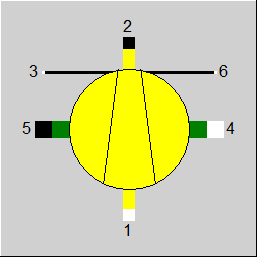 |
Display Option 1: Fan |
 |
Display Option 2: Axial Fan |
 |
Display Option 3: Radial Fan |
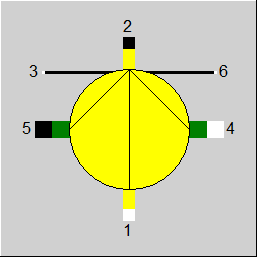 |
Display Option 4: Pump |
Click here >> Component 94 Demo << to load an example.