

|
Line connections |
|
|
|
1 |
Signal entry 1 |
|
|
2 |
Signal entry 2 |
|
|
3 |
Signal exit |
|
General User Input Values Physics Used Displays Example
Simple calculations can be done with this component. The input values for the calculation can be the values P, H or M of the input lines. Thereby, both the lines can use different values. The output values can also be P, H or M, whereby the type of the input and the output values need not be identical.
Expansion for flag FOPR:
The behaviour of the calculator can be defined via a specification matrix.
To do so, the flag FOPR has to be set to 13.
The specification matrix links up the two input signals related to the nominal values to one output signal related to the nominal value: Z/ZN = f (X/XN, Y/YN)
In the design case, ZN has to be specified here. XN and YN are determined by the program. As a double lookup is carried out, a normalization of the matrix is not necessary. FASSIGN allows to swap X and Y.
|
FMODE |
Flag for Calculation mode für mode of calculation Design/Off Design =0: global |
|
|
FOPR |
Flag for the type of calculation =1: Addition L3=MUL1*L1+MUL2*L2 =2: Subtraction L3=MUL1*L1-MUL2*L2 =3: Multiplication L3=MUL1*L1*MUL2*L2 =4: Division L3=MUL1*L1/(MUL2*L2) =5: set-maximum L3=MAX(MUL1*L1, MUL2*L2) =6: set-minimum L3=MIN(MUL1*L1, MUL2*L2) =7: Power L3=(MUL1*L1) ^ (MUL2*L2) =8: Arithmetic mean L3=SQRT((MUL1*L1) + (MUL2*L2)) =9: Geometric mean L3= SQRT (MUL1*L1*MUL2*L2) =10: Harmonic mean L3=2/((1/MUL1*L1) + ((1/MUL2*L2))) =11: Quadratic mean L3= SQRT(((1/MUL1*L1)^2 + ((1/MUL1*L1)^2)/2) =12: Cubic mean L3= SQRT[3]((MUL1*L1)^3 + (MUL2*L2)^3)/2) =13: Matrix Z/ZN=f(X/XN, Y/YN) =14: Always forward data from port 1 L3 = L1 =15: Always forward data from port 2 L3 = L2 |
|
|
MUL1 |
Coefficient for the first operand |
|
|
MUL2 |
Coefficient for the second operand |
|
|
FL1 |
Flag for the type of the first operand =1: Pressure =3: Enthalpy =4: Mass flow This flag is not relevant if an adaptation polynomial /adaption function is used. |
|
|
FL2 |
Flag for the type of the second operand =1: Pressure =3: Enthalpy =4: Mass flow This flag is not relevant if an adaption polynomial /adaption function is used. |
|
|
FL3 |
Flag for the result type =1: Pressure =3: Enthalpy =4: Mass flow =-1: Pressure (remaining = 1) =-3: Enthalpy (remaining = 1) =-4: Mass flow (remaining = 1) The last three values place not only the set value on the output line, but instead all the values. However, the other values are set to a dummy value of 1. This feature is especially useful when joining the calculator components together, because then one can avoid setting the dummy values with the component 33. Unless the result is to be transferred to a real line, only one of the first three values must be used. This flag is also relevant when an adaption polynomial / adaption function is used. |
|
|
FASSIGN |
Assignment for matrix usage =1: X=pin 1, Y=pin 2, Z=pin 3 |
|
|
ZN |
Z (nominal) |
|
|
FADAPT |
Flag for using the adaptation polynomial ADAPT/ adaptation function EADAPT =0: Not used and not evaluated =1: Polynomial used [L3 = polynomial, for type of L3 see FL3] =1000: Not used, but ADAPT evaluated as RADAPT (Reduction of the computing time) = -1: Function used [L3 = function, for type of L3 see FL3] = -1000: Not used, but EADAPT evaluated as RADAPT (Reduction of the computing time) |
|
|
EADAPT |
Adaptation function |
|
|
XN |
X (nominal) |
|
|
YN |
Y (nominal) |
Generally, all inputs that are visible are required. But, often default values are provided.
For more information on colour of the input fields and their descriptions see Edit Component\Specification values
For more information on design vs. off-design and nominal values see General\Accept Nominal values
Z/ZN=f(X/XN. Y/YN)
|
All cases |
||
|
|
if FOPR = 1, then { Addition L3=MUL1*L1+MUL2*L2 }
if FOPR = 2, then { Subtraction L3=MUL1*L1-MUL2*L2 }
if FOPR = 3, then { Multiplication L3=MUL1*L1*MUL2*L2 }
if FOPR = 4, then { Division L3=MUL1*L1/(MUL2*L2) }
if FOPR = 5, then { Maximum L3=MAX(MUL1*L1,MUL2*L2) }
if FOPR = 6, then { Minimum L3=MIN(MUL1*L1,MUL2*L2) }
|
|
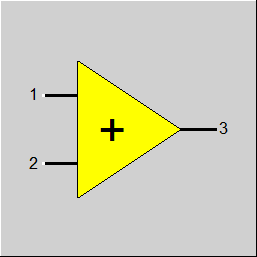 |
Display Option 1 |
Click here >> Component 77 Demo << to load an example.