

|
Line connections |
|
|
|
1 |
Inlet |
|
|
2 |
Outlet |
|
|
3 |
Water extraction |
|
General User Input Values Physics Used Displays Example
Component 54 checks whether there is liquid water in a pipe of any classical fluid type (air, flue gas, fuel gas, coal, oil, user-defined fluid or crude gas) as a result of the partial pressures. This liquid phase will be extracted, either completely or partially. It is possible to specify either the drying factor (specification value DRAIN) or the mass flow of the extracted water (by a measurement point on the pipe 3).
The following examples illustrate the use of the drier:
If a gas mass flow having a humidity of 8%, is to be dried, a water mass flow of 4% will be extracted.
Default:
X1i=M1i/M1, X1H2OL=M1H2OL/M1 (water in M1 by M1)
X2i=M2i/M2, etc.
i stands for the components
The mass flow of the extracted water results from the degree of drying and the weight fraction X1H2OL of the liquid water (H2OL) at line 1(inlet)
M3 = Drying factor * X1H2OL * M1
Line 3 contains water as the only component. The relations of the mass flows and the components at line 2 result in
M2 = M1 * [1 - X1H2OL * Drying ]
M2H2OL = M1H2OL * (1-Drying)
{ X2i = X1i / [1 - X1H2OL*Drying] for all parts except water}
The pressure is assumed to be constant
P1 = P2 = P3
The enthalpies result from the total of the specific enthalpies Hi with the temperatures
T1 = T2 = T3
and the components Xi
H2 = S[H2i * X2i], H2i at (T2,P2)
H3 = H(H2OL), H at (T3,P3)
The branching mass flow 3 must be defined (e.g. by the component 33), or else must be known in the system by other means.
The branching mass flow 3 must be defined by a characteristic line, which specifies the branching depending upon the incoming mass flow.
The branching mass flow 3 is indicated as a fraction of the incoming mass flow. The relationship does not change for the off-design mode.
The extracted wetness results by specifying the portion, by which the humidity available in the wet steam is to be reduced.
This component enables the separation of the particles from a gaseous fluid. For instance, gas purifiers like cyclones, Venturi washers, etc. can be modelled with the help of this component.
|
DRAIN |
Drying of water in M1 (relative) (M3 as fraction of liquid water in M1) |
|
FM |
Mass flow distribution =1: M1 or M2 or M3 given - If this leads to convergence problems, switch to FM=2 or FM=3 |
|
FTABLE |
Handling the property set differences: =0: Temperature equilibrium maintained |
The flag FTABLE has the following background: in water and steam lines, the complete water/steam-property set is used (e.g. according to IAPWS-IF97). On the other hand, in the air/flue gas lines, other material values are used for the gaseous water (e.g. for ideal gas with FDBR-polynomials). This results in a small property difference: at a specified pressure and temperature, a slightly different enthalpy is calculated in the air line as in a water/steam line, at a specified pressure and enthalpy, however, there is no difference in the temperature. Normally, these differences do not affect the end result at all.
Generally, all inputs that are visible are required. But, often default values are provided.
For more information on colour of the input fields and their descriptions see Edit Component\Specification values
For more information on design vs. off-design and nominal values see General\Accept Nominal values
Under unfavorable circumstances (e.g. while modeling a mill), convergence problems arise when the extracted water is fed at another point again and the table differences can build up iteratively. This flag is included only for these special cases, so that one can specifically control, whether differences should appear in the enthalpy or in the temperature.
|
All cases |
||
|
|
P2 = P1 P3 = P1 M3H2OL = M1H2OL * Drying M3 = M3H2OL M2 = M1 - M3 X2i=M2i/M2 from the mass balance for all components H2 = f (p2,t2,X2i) H3 = f (p3,t3,H2OL) |
|
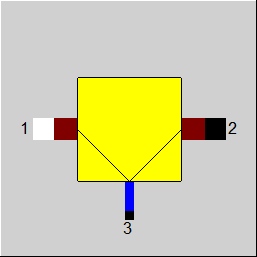 |
Display Option 1 |
Click here >> Component 54 Demo << to load an example.