

|
Line connections |
|
|
|
1 |
Fluid inlet |
|
|
2 |
Fluid outlet |
|
|
3 |
Extracted thermal heat |
|
General User Input Values Physics Used Displays Example
This component can be used for all real fluids.
You can select, whether the condensate will be extracted:
In Release 13 a flag FSPECP has been implemented that allows to switch between
Old models where DP12N was left blank will be converted to FSPECP=1 when loading them with Release 13 (or later version).
• the flag FT has been expanded by one option:
The options FT=1 (“Specification of the outlet temperature as specification value T2SET“) and FT=2 (“Specification of the super cooling
as specification value DT2S2“) remain unchanged.
Old models where T2SET was left blank will be converted to FT=-2 when loading them with Release 13 (or later version).
|
FMODE |
Flag for calculation mode =0: GLOBAL |
|
FT |
Flag for temperature setting =1: T2=T2sat(P2)-DT2S2 |
|
DT2S2 |
Sub Cooling: temperature difference |
|
T2SET |
Specified temperature at the outlet |
|
FSPECP |
Flag for pressure handling =0: Calculated by DP12N |
|
DP12N |
Pressure loss (nominal) Note: If no specification is made for the pressure loss, then P2 can also directly be specified with component 33 (initial value) at the outlet connection |
|
M1N |
Mass flow (nominal) |
The parameters marked in blue are reference quantities for the off-design mode. The actual off-design values refer to these quantities in the equations used.
Generally, all inputs that are visible are required. But, often default values are provided.
For more information on colour of the input fields and their descriptions see Edit Component\Specification values
For more information on design vs. off-design and nominal values see General\Accept Nominal values
|
All cases |
||
|
F = (M1/M1N) ** 2 for GLOBAL = design, F= 1.0 DP12 = DP12N * F P2 = P1 – DP12 M2 = M1 NCV2 = NCV1 if FT = 1, then T2 = T2S(p2)-DT2S2 if FT = 2, then T2 = T2SET H2 = f(P2,T2) M3 = 1.0 P3 = 0.01 H3 = (M1*H1 - M2*H2) / M3 T2 = f(P2,H2) |
||
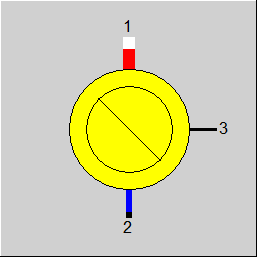 |
Display Option 1 |
Click here >> Component 35 Demo << to load an example.