

|
Line connections |
|
|
|
1 |
Measured value (1) |
|
|
2 |
Measured value (2) |
|
|
3 |
Measurement value difference (1)-(2) |
|
General User Input Values Physics Used Displays Example
This module belongs to the "measuring" components. These are characterized by lines that exit their connections and are not connected to other connection points of other components. Their endings have to take data from lines they are connected to. The connection lines can be compared with the measuring cables of a measuring instrument that end in sensors to measure a physical value of another line.
The measured values can be:
Caution:
Module 30 measures the difference between data at line connection 1 and line connection 2, i.e. V1-V2. This may be a negative value. If a negative difference is measured with a heat flow, the value can not be shown. In this case it is best to mirror the symbol, i.e. to change 1 and 2. Thus, the difference at the line ends becomes positive and can be seen.
If FTYP = 2 (temperature difference), the result of the difference is output as the line value DELTA_T on the line.
Background: Internally, Ebsilon uses the variables pressure, mass flow and enthalpy. If FTYP=2, the numerical value of the difference (in Kelvin) is written to the enthalpy variable on the line. Previously, the result was also displayed as enthalpy (in kJ/kg). However, this was unsightly, especially if you wanted to use other units. It was therefore initially obvious to write the result as temperature on the line. However, this also leads to an error when converting units. If the same temperature prevails on both sides, T=0°C would then be displayed, which would result in 32°F when switching to Fahrenheit. For this reason, the value has now been written to DELTA_T, which enables correct unit conversion.
|
FTYP |
Flag for the type of measurement value =1: Pressure difference =2: Temperature difference =3: Enthalpy difference =4: Mass flow =5: Power/heat flow difference |
|
FSPEC |
Handling of negative result =0: negatives result is forwarded =1: negatives result is changed to 0 |
Generally, all inputs that are visible are required. But, often default values are provided.
For more information on colour of the input fields and their descriptions see Edit Component\Specification values
For more information on design vs. off-design and nominal values see General\Accept Nominal values
|
All cases |
||
|
|
V3 = V1-V2
|
|
V: Value
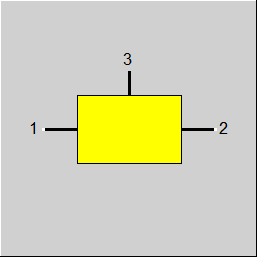 |
Display Option 1 |
Click here >> Component 30 Demo << to load an example.