

|
Line connections |
|
|
|
1 |
Medium inlet |
|
|
2 |
Medium outlet |
|
|
3 |
Shaft inlet |
|
|
4 |
Shaft outlet |
|
|
5 |
Control inlet |
|
|
6 |
Control inlet eff (as H) |
|
General User Input Values Map tables Physics Used Displays Example
Component 164 represents a map-based turbine which models its flow rate vs. pressure drop vs. rotational speed behaviour. The component tries to use the maps from the manufacturer directly without much manual conversion by the user. Maps can be imported via an importer tool, which allows to manually convert a turbine map image to a turbine map table.
The turbine map is represented by (X,Y,Z,EFF) data points with various options for X,Y,Z,EFF. The calculation modes allow to calculate any of X,Y,Z from the two others.
In order to derive the correct dimensionless reduced flow and reduced speed, if used in the settings, it is necessary to set the correct reference properties MW_REF, T_REF, P_REF, Z_REF, K_REF.
If the map is given in terms of mach numbers, it is necessary to set the dimensions DIN and DIMP, in order to be able to calculate actual mach numbers
If the efficiency and pressure drop are given as total to static, it is necessary to set the outlet diameter DOUT, in order to convert between total and static properties.
If performance factors are activated, the following relationships are used:
| EFF = | EFF_from_map_lookup * PFEFF | (FCALC=1,2,3) |
| X = | X_from_map_lookup * PFX | (FCALC=2) |
| Z = | Z_from_map_lookup * PFZ | (FCALC=1) |
| X_used_in_map = | X / PFX | (FCALC=1,3) |
| Z_used_in_map = | Z / PFZ | (FCALC=2,3) |
|
FCALC |
Flag for the calculation mode: =0: Bypass (out=in) =1: calculate Z(X,Y) =2: calculate X(Y,Z) =3: calculate Y(X,Z) |
|
MW_REF |
Inlet reference molecular weight |
|
T_REF |
Reference inlet temperature |
|
P_REF |
Reference inlet pressure |
|
Z_REF |
Reference inlet compressibility factor Zref = Pref*Vref/(R*Tref) |
|
K_REF |
Reference inlet isentropic exponent (k=cp/cv) |
|
DIN |
Inlet diameter |
|
DOUT |
Outlet diameter |
|
DIMP |
Impeller diameter |
|
N_REF |
Reference corrected rotational speed |
|
FX |
Flag for X definition: =0: X is corrected flow (M1*SQRT((T1/T1ref)*(MWref/MW)/(P1/P1ref))) =1: X is axial mach number =2: X is volume flow =3: X is flow parameter (M1*SQRT(T1/P1*(MWref/MW))) |
|
FY |
Flag for Y definition: Expression =0: Y is corrected speed =1: Y is rotational mach number =2: Y is relative corrected speed =3: Y is speed parameter (RPM*SQRT(T1*(MWref/MW))) |
|
FZ |
Flag for Z definition: =0: Z is pressure ratio =1: Z is isentropic head =2: Z is outlet pressure. The pressure ratio used will be calculated as PR=Z/P_REF |
|
FEFF |
Flag for efficiency Input (map MXCMAP, column 4): =0: set efficiency =1: set power consumption |
|
FPREFF |
Flag for PR and EFF definition: =0: PR and EFF are total-to-static =1: PR and EFF are total-to-total |
|
EFFM |
Mechanical efficiency (fraction) |
|
FMAPGROUP |
Turbine Map Grouping Parameter: =0: Y =1: X =2: Z |
|
LOSSM |
Mechanical loss (constant) |
|
FPFEFF |
Flag for performance factor efficiency: =0: None =1: use value PFEFF =2: use expression EPFEFF =3: use map MXPFEFF |
|
PFEFF |
Performance factor efficiency |
|
EPFEFF |
Expression for performance factor efficiency |
|
FPFX |
Flag for performance factor X (mutually exclusive to FPFZ): =0: None =1: use value PFX =2: use expression EPFX =3: use map MXPFX |
|
PFX |
Performance factor X |
|
EPFX |
Expression for performance factor X |
|
FPFZ |
Flag for performance factor Z (mutually exclusive to FPFX): =0: None =1: use value PFZ =2: use expression EPFZ =3: use map MXPFZ |
|
PFZ |
Performance factor Z |
|
EPFZ |
Expression for performance factor Z |
Die blau markierten Parameter sind Referenzgrößen für den Auslegungsmodus. Diese werden während der EBSILON®Professional Auslegungsberechnung von „Off-Design“ berechnet und hier eingegeben.
Im Allgemeinen sind alle sichtbaren Eingaben erforderlich. Oft werden aber auch Standardwerte angegeben.
Weitere Informationen zur Farbe der Eingabefelder und deren Beschreibung finden Sie unter Edit Component\Specification values
Weitere Informationen zu Auslegungs- und Nicht-Auslegungs- und Nennwerten finden Sie unter General\Accept Nominal values
|
MXTMAP |
col1=Y |
col2=X |
col3=Z |
col4=EFF or PWR |
Turbine map core table |
|
MXSURGE |
col1=X |
col2=Z |
Surge line limit |
||
|
MXEFFISO |
col1=ID |
col2=X |
col3=Z |
col4=EFF |
Iso efficiency lines. Not used in calculations, only within the importer tool |
|
MXPFEFF |
col1=Y |
col2=X |
col3=PFEFF |
performance factor correction efficiency |
|
|
MXPFX |
col1=Y |
col2=Z |
col3=PFX |
performance factor correction X |
|
|
MXPFZ |
col1=Y |
col2=X |
col3=PFZ |
performance factor correction Z |
|
Q |
Shaft power |
|
RFLOW |
Corrected flow |
|
RSPEED |
Corrected rotary speed |
|
RELRSPEED |
Relative corrected rotational speed |
|
RFLOWPAR |
Reduced flow parameter |
|
RSPEEDPAR |
Reduced rotary speed parameter |
|
FLOW |
Flow |
|
SPEED |
Shaft rotary speed |
|
PR_TT |
Pressure ratio total-total |
|
PR_TS |
Pressure total-static |
|
P1_T |
Inlet pressure total |
|
P1_S |
Inlet pressure static |
|
P2_T |
Discharge pressure total |
|
P2_S |
Discharge pressure static |
|
MCH_AX |
Mach-number axial |
|
MCH_RAD |
Mach-number radial |
|
RIGV |
Inlet Guide Vane Angle (IGV) |
|
EFFI_TT |
Efficiency isentropic total-total |
|
EFFI_TT |
Efficiency isentropic total-static |
|
EFFP_TT |
Used value of the adjustment polynomial |
|
HDISEN_TT |
Isentropic head total-total |
|
HDISEN_TS |
Isentropic head total-static |
|
VM1 |
Inlet volume flow |
|
RPFEFF |
Performance factor efficiency |
|
RPFX |
Performance factor X |
|
RPFZ |
Performance factor Z |
|
FCALC = 0 |
Bypassmode. |
|
FCALC = 1 |
Calculate Z(X,Y) |
|
FCALC = 2 |
Calculate X(Y,Z) |
|
FCALC = 3 |
Calculate Y(X,Z) |
|
M2 - M1 = 0 |
|
|
M4 - M3 = 0 |
|
|
H2 - H1 = dH |
|
|
H4 - H3 = -M1 * dH * EFFM - LOSSM |
|
|
P2 - pressure_ratio * P1 = 0 (FCALC = 1) M1 = inlet_flow (FCALC = 2) M3 = RPM (FCALC = 3) |
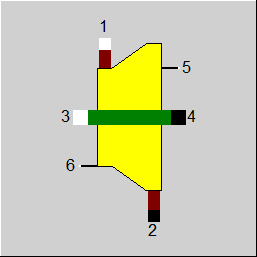 |
Display Option 1: Turbine |
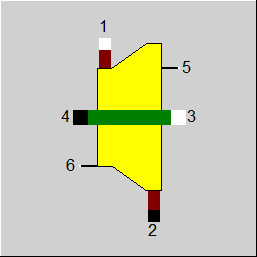 |
Display Option 2: Turbine |
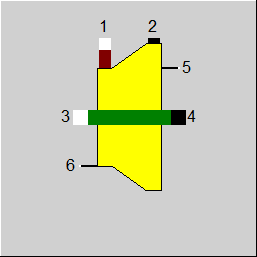 |
Display Option 3: Turbine |
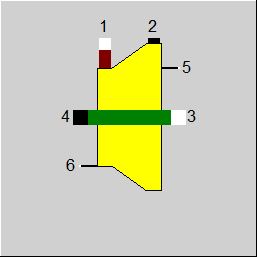 |
Display Option 4: Turbine |
Click here >> Component 164 Demo << to load an example.