

In the HTML text-fields, self-defined styles can be used, which can be defined at three different levels:
The styles defined here are stored in the registry and are applied to all cycles, which are opened on the computer.
The styles defined here are stored in the model file and are applicable to all text fields in the model.
The styles defined here are applicable only to the text field.
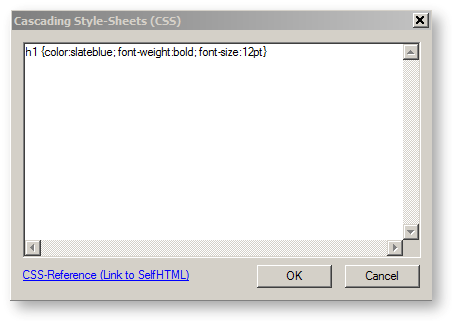
In case a style in a lower level is defined with the same name as a style in a higher level, the higher-level setting is completely overwritten. If needed, one must then specify all the attributes again.
You can find an overview of "Standard-CSS-Commands" (CSS-classes) on the website
selfhtml.org (http://de.selfhtml.org/css/index.htm).
Besides these standard classes there are further classes available defined by EBSILON®Professional:
|
Command |
Description |
|
.tooltip-header{font-size:8pt} |
Change font size of tooltip headline (Standard: 8pt) |
|
.tooltip-col1{font-size:8pt} |
Change font size of the first tooltip line (Standard: 8pt) |
|
.tooltip-col2{font-size:8pt} |
Change font size of the second tooltip line (Standard: 8pt) |
|
.tooltip-col3{font-size:8pt} |
Change font size of the third tooltip line (Standard: 8pt) |
|
.tooltip-rule{color:blue} |
Change colour of the tooltip (Standard:blue) |
Attention: at the beginning of these classes' name a dot has to be applied