

In den HTML-Textfeldern stehen folgende Tags zur Verfügung:
<a> - Designates the start or destination of a hyperlink.
<b> - Specifies that the text should be rendered in bold.
<baseline> - Specifies alignment at the baseline of the current line's text.
<big> - Specifies that the enclosed text should be displayed in a larger font than the current font.
<bmp> - Draws a bitmap
<bottom> - Vertical align text and images to bottom edge.
<br> - Inserts a line break.
<center> - Centers subsequent text and images.
<code> - Specifies a code sample.
<em> - Emphasizes text, usually by rendering it in italic. Similar <i> tag
<font> - Specifies a new font, size, and color to be used for rendering the enclosed text.
<h1> - <h6> - Renders text in heading style
<hr> - Draws a horizontal rule.
<i> - Emphasizes text, usually by rendering it in italic.
<icon> - Draws an icon
<ilst> - Draws an image from the image list
<left> - Left align subsequent text and images.
<middle> - Vertical center text and images. Similar <vcenter> tag
<pre> - Renders text in a fixed-width font.
<right> - Aligns text and images to the right edge.
<s> - Renders text in strike-through type. Look <strike> tag.
<small> - Specifies that the enclosed text should be displayed in a smaller font.
<span> - Specifies an inline text container.
<strike> - Renders text in strike-through type.
<string> - Outputs specified text string
<sub> - Specifies that the enclosed text should be displayed in subscript, using a smaller font than the current font.
<sup> - Specifies that the enclosed text should be displayed in superscript, using a smaller font than the current font.
<t> - Inserts a tabulation.
<table> - Specifies that the contained content is organized into a table with rows and columns.
<td> - Specifies a cell in a table.
<top> - Align text and images to the top edge.
<tr> - Specifies a row in a table.
<vcenter> - Vertical center text and images. Similar <middle> tag
Für das <a>-Tag gibt es folgende EBSILON-spezifischen Erweiterungen:
<a script="EbsScriptName"> </a> führt ein EbsScript mit dem Namen "EbsScriptName" aus
<a msg="Id:Parameter"> </a> führt die mit der EBSILON-Message Id verbundene Aktion mit dem Parameter aus
Beispiel:
Das folgende Textfeld funktioniert als Umschalter. Je nachdem, ob der Anwender auf "Normal", "Warnung" oder "Alarm" klickt, wird das entsprechende EbsScript ausgeführt und zum Beispiel bestimmte Werte in der Schaltung geändert.
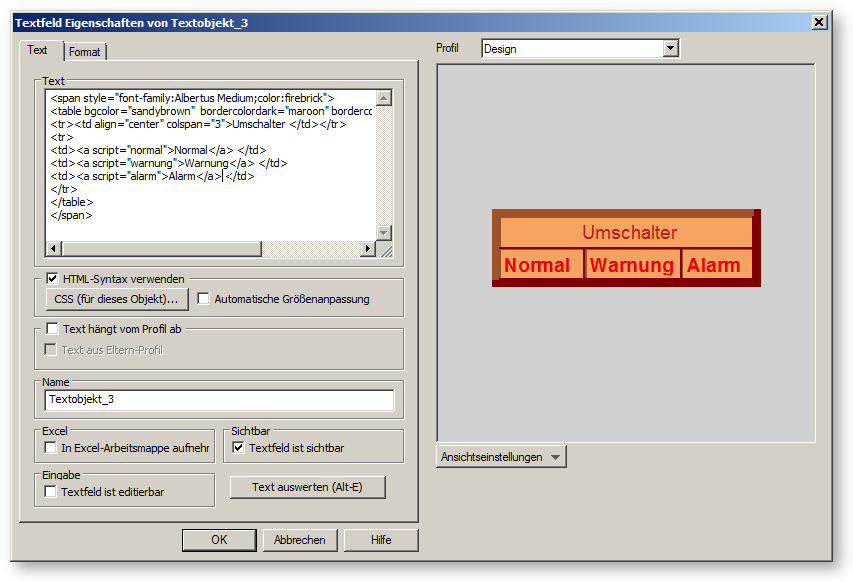
Die Message-Ids sind folgendermaßen definiert:
0: keine Aktion
1: Simulation
2: Validierung
3: EbsScript-Aufruf (mit EbsScript-Id als Parameter)
4: EposMonitor-Wartenbild (mit Bild-Id als Parameter)
5: EposProVis-Multitrend (mit dem Trendnamen als Parameter)
6: EposProVis-XY-Diagramm(mit dem Trendnamen als Parameter)
7: EposProVis-Multitimetrend (mit dem Trendnamen als Parameter)
8: Erstes Kindprofil aktivieren
9: Letztes Kindprofil aktivieren
10: Elternprofil aktivieren
11: Nächstes Geschwisterprofil aktivieren
12: Vorheriges Geschwisterprofil aktivieren
13: Nächstes Profil aktivieren
14: Vorheriges Profil aktivieren
15: Profil nach Id aktivieren (mit Profil-Id als Parameter)
16: Profil nach Name aktivieren (mit Profilnamen als Parameter)
17: EposProVis-Einfachtrend (mit dem Trendnamen als Parameter)
Beispiel:
<a msg="17:Trend3VC31F001"> öffnet einen einfachen EposProVis-Trend mit dem Namen "Trend3VC31F001".