

The keyword tree supports you when you are creating your script by providing the PASCAL structures and function names. You can expand the branches of the keyword tree by clicking on the + icon in front of the name or by double-clicking the branch name. When you double-click an entry in the tree, the corresponding structure in the edit field
This helps to avoid errors of typing or of structures.
Note:
Due to the expansions of EbsScript, some terms (e.g. “class“, “exception“) have become key words and can no longer be used as names of variables. This, however, is already detected by the compiler, so that the scripts can be adjusted (i.e. the variables renamed) accordingly.
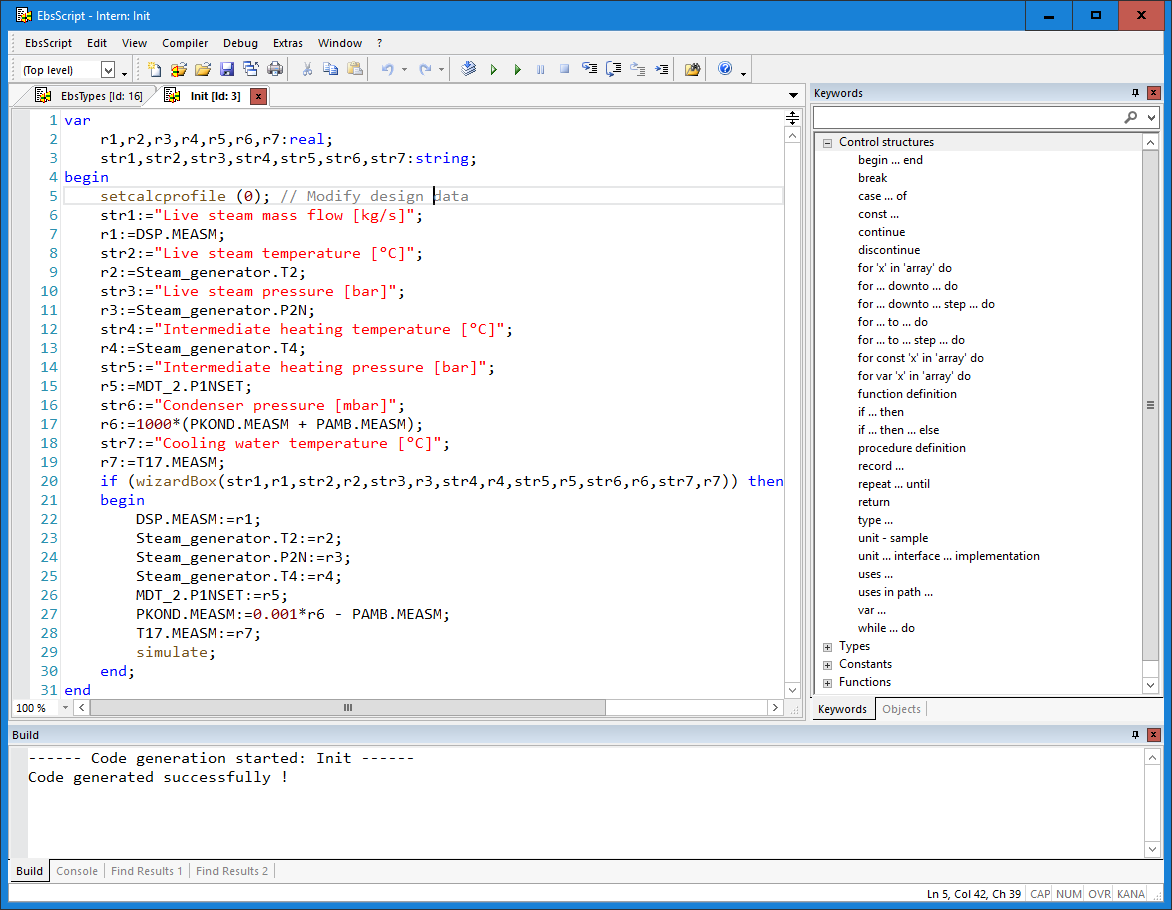
Example: When you click on the if...then...else entry, the following code is inserted in your script:
if {condition} then begin
// true block
end
else begin
// false block
end;
Your task is to fill the comments shown in this entry (either in { } or after //) with the correct code, for instance
if (Fluegas.XCO2 > 0.001) then
begin
print ("CO2 portion in flue gas is", Fluegas.CO2);
end
else
begin
print ("No relevant CO2 portion in flue gas");
end;
The same procedure applies to function calls too. When you click on the entry writeCompProfilesToExcel, the following code is inserted:
writeCompProfilesToExcel({comp:STRING}{,onlyActiveProfile:BOOLEAN=TRUE});
Replace the first brackets with a STRING, the name of a component. The second pair of brackets can be deleted completely, because a default value is available. This is shown by = TRUE. A value of TRUE is assumed, if you omit the second parameter. For this reason
writeCompProfilesToExcel ( Gas_turbine );
is the correct syntax for writing the active profile of the component Gas_turbine in the Standard Excel Sheet.
The keyword tree comprises of the following sub-trees:
For more details, see EbsScript Function Descriptions.
At the top of the tree display there is a text field that can be used to filter the tree display. There is also a drop-down button to the right that displays filter options.
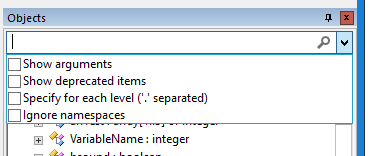
As long as no capital letters are entered, the search is not case-sensitive. As soon as at least one capital letter is entered, the search is case-sensitive.
If the search text begins with inverted commas ("), then the text must begin with the search text; if the search text ends with inverted commas, then the text must end with the search text.
All functions from all internal units and those built directly into the language are displayed.
If you select “All functions in one list”, all functions are listed without being divided into groups.