

The EbsScript output window is displayed automatically, when an EbsScript is started. You can also open, clear, print and close this window from the EbsScript Editor as well as from the EbsScript Executor. The window can be moved and customized. It jumps back to its default position under the Editor window, when a new "run" of the EbsScript Editor is executed.
The output window closes automatically, when you close the EbsScript Editor or the EbsScript Executor.
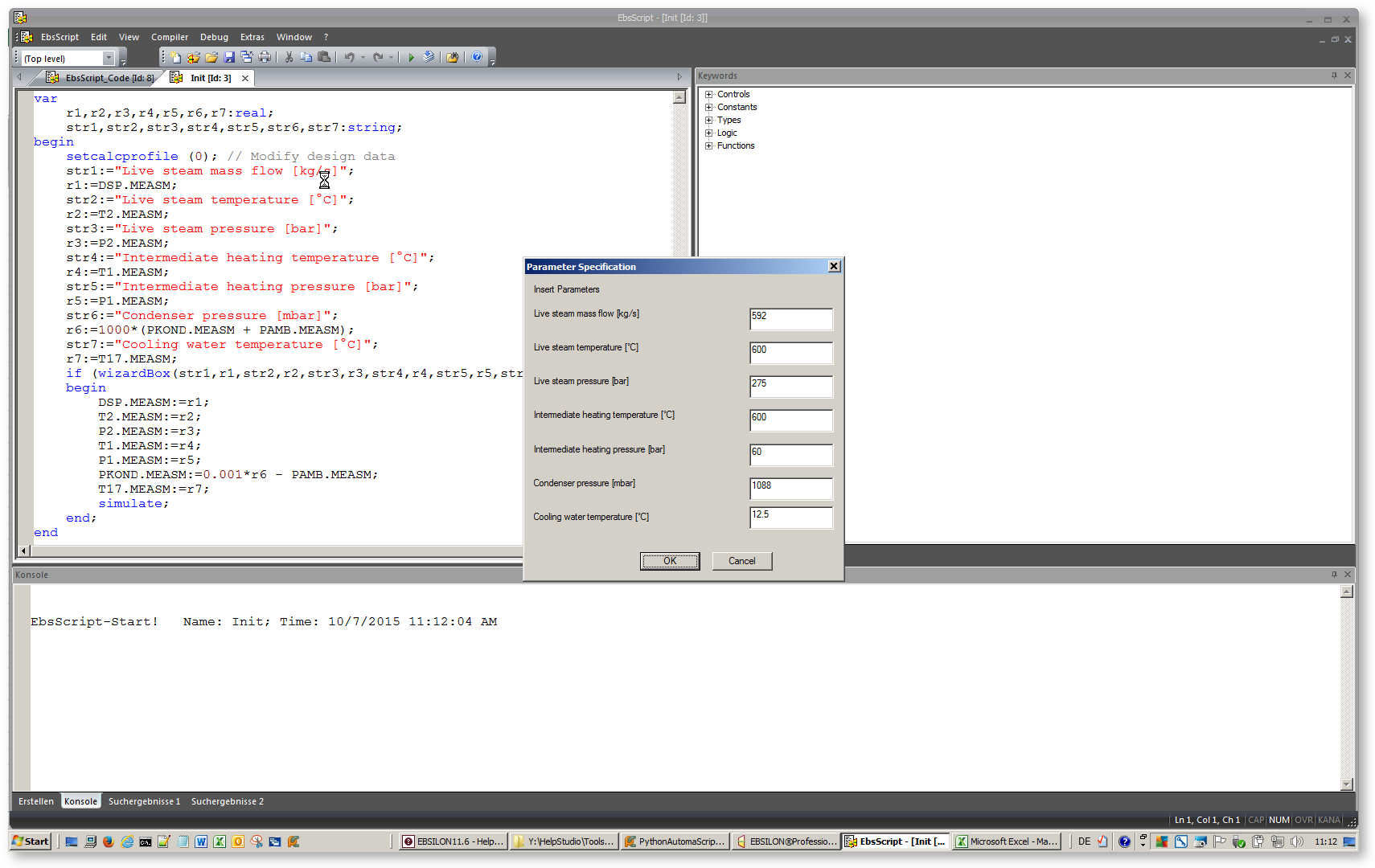
In the output window, you can highlight text and copy it on the clipboard, in order to use it in other programs.
It you want your EbsScript to be written automatically in a file, you can define an EbsScript output file: In the Ebsilon main menu, select "ExtrasàGeneral Options", click on the tab "Path" and specify the path name of the required output file. If an entry is present there, then each EbsScript output, which appears in the output window, will also be written in this file. The output of the new execution will be appended to that of the last execution. For this reason, the size of this file will keep on increasing until you delete it. To stop the entries, you must delete the entry in the tab "Path".
The output is generated in the output window,