

The EbsScript Executor is used to execute scripts that are available for the EBSILON®Professional cycle under consideration. There may be EbsScripts that you have created by yourself with the EbsScript-Editor, or EbsScripts obtained from STEAG Energy Services. You cannot modify an EbsScript within the Executor; you can only execute it.
To launch the EbsScript Executor, select the entry "CalculationàEbsScript Executor" from the menu bar.
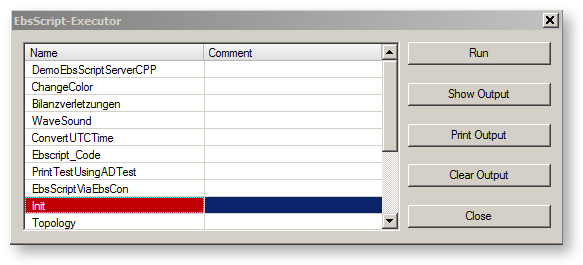
You get a window with a list of all EbsScripts that are available for the actual model.
To start an EbsScript, you may just double-click on an item in the EbsScript Executor list. The EbsScript output window is opened automatically when the EbsScript is executed. Instead of double-clicking, you may select one entry and click on the "Run" button.
The button "Show Output" opens the EbsScript output window. If the output window is open, the button "Close Output" appears at the same place and closes the output window. The contents of the window are not cleared when it is closed. This is done by the button "Clear Output". The window remains open when its contents are cleared. With "Print Output", a printer selection window is opened to print the content of the EbsScript output window as a text file.
While the EbsScript Executor window has a fixed size, it is possible to change the size of the output window.
Both windows allow you to highlight texts to copy them to the Windows clipboard and use them elsewhere.
The "Close" button closes the EbsScript Executor. There is no need to save anything before closing, because you cannot make any changes to the EbsScripts in the Executor. Of course, the execution of the EbsScripts themselves may change the values in the cycle. Therefore, after running an EbsScript, EBSILON®Professional will ask you to save changes in your cycle before you leave.
The execution of an EbsScript can be cancelled by pressing the ESC key.