

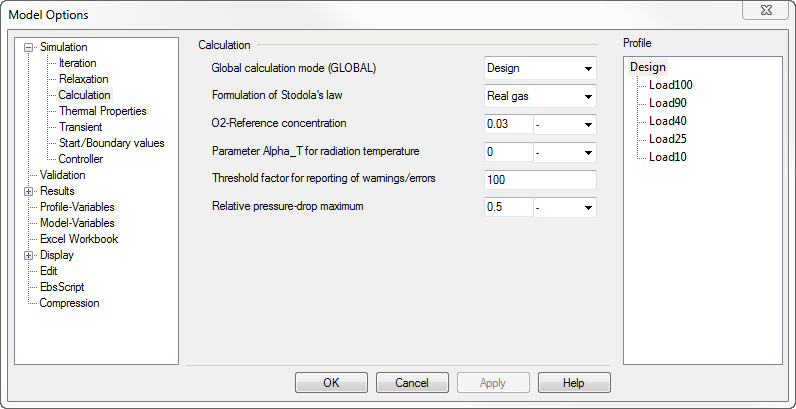
The "Global calculation mode (GLOBAL)" drop-down list determines the mode of calculation: "Design" or "Off Design". You can set this option (and see its setting) with the "Design/ Off Design" button of the EBSILON-Bar.
With the drop-down list "Formulation of Stodola’s law" you can specify the formulation of Stodola’s law to be used for the calculation.
In the combo box "formulation of the Stodola law" is set which formulation of the Stodola law is to be used for the calculation. Default is Real Gas.
See also: Part-load - Steam Turbine
The input field "O2-Reference concentration" defines the reference concentration of oxygen, which is needed for calculating the concentration of hazardous substances. This is also used uniformly for the entire model.
Drop-down list "Parameter Alpha_T for radiation temperature"
In the text field ”Threshold factor for reporting of warnings/errors” you can determine the factor that is multiplied by the iteration precision (for mass-, energy- and material balances). If the relative balance failure is higher than this value, a warning is displayed. If the relative balance failure is higher than ten times this value, you will get an error message.
The input field "Relative pressure-drop maximum"
Note:
The settings for the physical properties functions, which previously were located on the sheet “Calculation“ under Simulation, have been transferred to an own sheet “Thermal Properties".