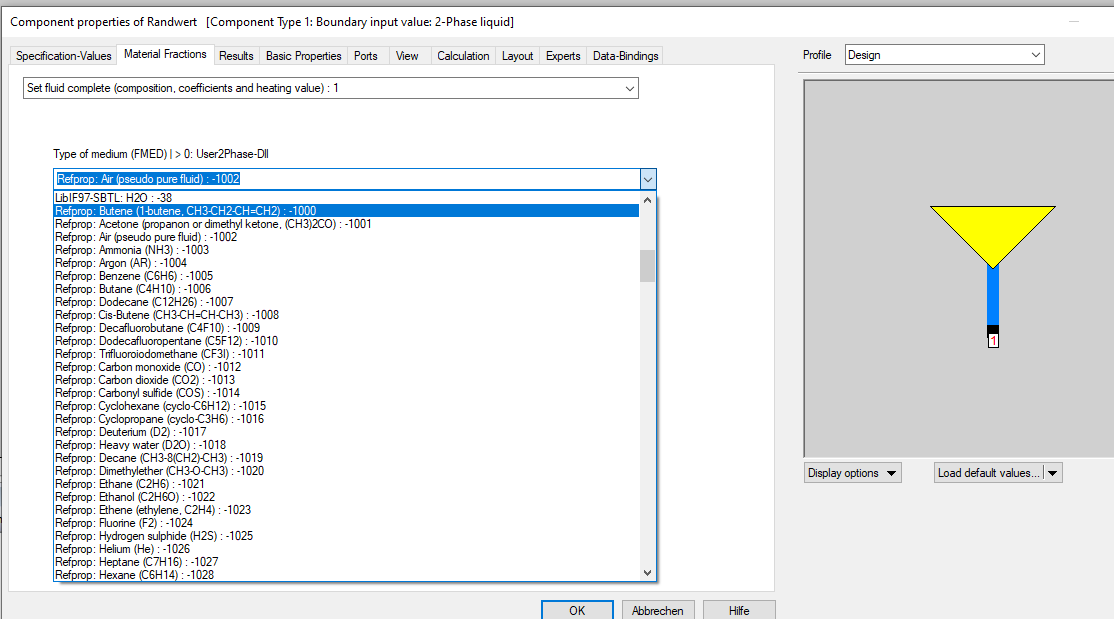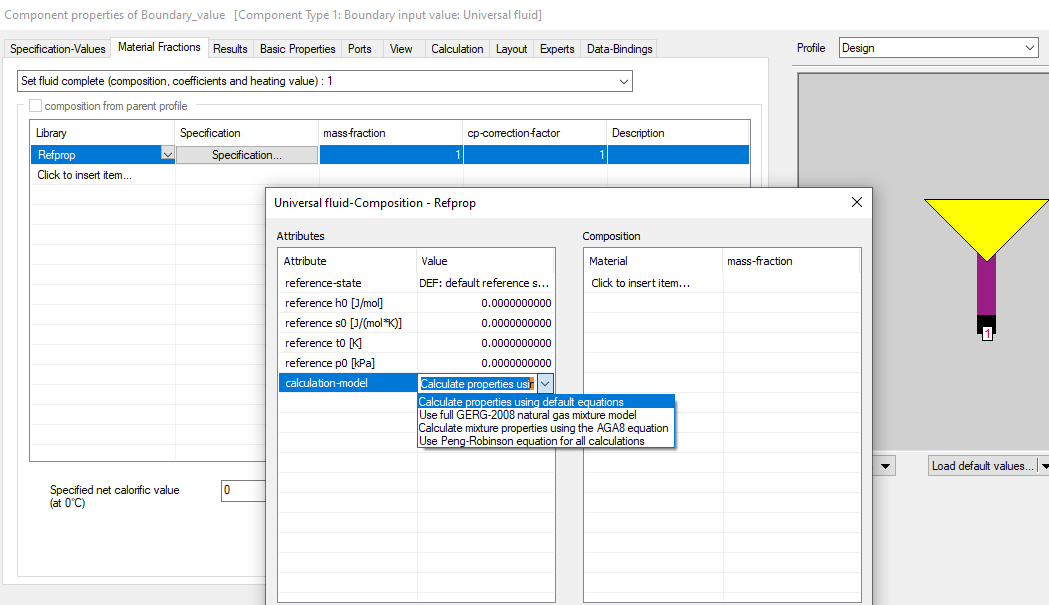In This Topic
Refprop library of NIST
Since Release 8.00, the Refprop library is a permanent feature of EBSILONProfessional.
Already in Release EBSILONProfessional 7.00 there was an interface to the Refprop-DLL of NIST (National Institute of Standards and Technology) via the User2Phase-DLL.
Fluids from the Refprop library can be selected by
with the stream types
- 2-Phase liquid (components 1, 33)
- 2-Phase gaseous (components 1, 33)
- Universal fluid (components 1, 33, 105)
Data for the following substances are available (Refprop version 10.0.0.73 - status as of march 2021):
- 1,3-Butadiene (vinylethylene, CH2=CH-CH=CH2)
- 1-Butene (CH3-CH2-CH=CH2)
- 1-Butyne (ethyl acetylene, C4H6)
- 1-Pentene (C5H10)
- 2,2-Dimethylbutane (Neohexane, (CH3)3CCH2CH3)
- 2,3-Dimethylbutane ((CH3)2CHCH(CH3)2)
- 3-Methylpentane ((CH3CH2)2CHCH3)
- Acetone (propanon or dimethyl ketone, (CH3)2CO)
- Acetylene (ethyne, C2H2)
- Air (pseudo-pure fluid)
- Ammonia (NH3)
- Argon (Ar)
- BENZENE
- Carbon dioxide (CO2)
- Carbon monoxide (CO)
- Carbon monoxide sulfide (COS)
- Chlorine (Cl2)
- Chlorobenzene (phenyl chloride, C6H5Cl)
- Chloroethene (vinyl chloride, CH2=CHCl)
- cis-2-Butene (CH3-CH=CH-CH3)
- Cyclobutene (cyclo butane-1,2-diyl, C4H6)
- Cyclohexane (cyclo-C6H12)
- Cyclopentane (cyclo-C5H10)
- Cyclopropane (cyclo-C3H6)
- D4 (Octamethylcyclotetrasiloxane, C8H24O4Si4)
- D5 (Decamethylcyclopentasiloxane, C10H30O5Si5)
- D6 (Dodecamethylcyclohexasiloxane, C12H36Si6O6)
- DEA (di-ethanolamine, OH-CH2_CH2-NH-CH2-CH2-OH)
- Decafluorobutane (C4F10)
- Decane (CH3-8(CH2)-CH3)
- Deuterium (D2)
- Diethyl ether (CH3-CH2-O-CH2-CH3)
- Dimethyl carbonate (DMA (dimethyl ester carbonic acid), CH3-O-C(=O)-O-CH3)
- Dimethylether (CH3-O-CH3)
- Dinitrogen monoxide (N2O)
- Docosane (n-docosane, C22H46)
- Dodecafluoropentane (C5F12)
- Dodecane (CH3-10(CH2)-CH3)
- Ethane (C2H6)
- Ethanol (C2H5OH)
- Ethene (ethylene, C2H4)
- Ethylbenzene (phenylethane, C6H5-CH2-CH3)
- Ethylene glycol (Ethane-1,2-diol, CH2OH-CH2OH)
- Ethylene oxide (1,2-epoxy ethane or oxirane, CH2-O-CH2)
- Fluorine (F2)
- Heavy water (D2O)
- Helium (He)
- Hexadecane (n-hexadecane, C16H34)
- Hydrogen (H2)
- Hydrogen chloride (HCl)
- Hydrogen sulphide (H2S)
- Isobutane (2-methylpropane, CH(CH3)3)
- Iso-Butene (CH2=C(CH3)2)
- Isohexane (2-methylpentane, (CH3)2-CH-CH2-CH2-CH3)
- Isooctane (2,2,4-Trimethylpentane, (CH3)2CHCH2C(CH3)3)
- Isopentane (2-methylbutane, (CH3)2-CH-CH2-CH3))
- Krypton (Kr)
- MD2M (Decamethyltetrasiloxane, C10H30Si4O3)
- MD3M (Dodecamethylpentasiloxane, C12H36Si5O4)
- MD4M (Tetradecamethylhexasiloxane, C14H42O5Si6)
- MDM (Hexamethyldisiloxane, C6H18OSi2)
- MEA (mono-ethanolamine, NH2-CH2-CH2-OH)
- Methane (CH4)
- Methanol (CH3OH)
- Methyl chloride (R40, CH3Cl)
- Methyl linoleate (methyl (Z,Z)-9,12-octadecadienoate, C19H34O2)
- Methyl linolenate (methyl (Z,Z,Z)-9,12,15-octadecatrienoate, C19H32O2)
- Methyl oleate (methyl cis-9-octadecenoate, C19H36O2)
- Methyl palmitate (methyl hexadecanoate, C17H34O2)
- Methyl stearate (methyl octadecanoate, C19H38O2)
- Methylcyclohexane (CH3-C6H11)
- MM (Hexamethyldisiloxane, C6H18OSi2)
- m-Xylene (1,3-dimethylbenzene, C6H4-2(CH3))
- n-Butane (C4H10)
- Neon (Ne)
- Neopentane (C(CH3)4)
- n-Heptane (C7H16)
- n-Hexane (C6H14)
- Nitrogen (N2)
- Nitrogen trifluoride (NF3)
- Nonane (CH3-7(CH2)-CH3)
- Novec 649 (1,1,1,2,2,4,5,5,5-nonafluoro-4-(trifluoromethyl)-3-pentanone, CF3CF2C(=O)CF(CF3)2)
- n-Pentane (C5H12)
- Octane (CH3-6(CH2)-CH3)
- Orthohydrogen (H2)
- ortho-Xylene (1,2-dimethylbenzene, C6H4-2(CH3))
- Oxygen (O2)
- Parahydrogen (H2)
- Perfluorohexane (C6F14)
- Propadiene (allene, CH2=C=CH2)
- Propane (C3H8)
- Propene (C3H6)
- Propylcyclohexane
- Propylene oxide (1,2-epoxypropane or methyl oxirane, CH3-CH-O-CH2)
- Propyne (CH3CCH)
- p-Xylene (1,4-dimethylbenzene, C6H4-2(CH3))
- R11 (Trichlorofluoromethane, CCl3F)
- R1123 (Trifluoroethylene, CF2=CHF)
- R113 (1,1,2-trichloro-1,2,2-trifluoroethane, CCl2FCClF2)
- R114 (1,2-dichloro-1,1,2,2-tetrafluoroethane, CClF2CClF2)
- R115 (Chloropentafluoroethane, CClF2CF3)
- R116 (Hexafluoroethane, CF3CF3)
- R12 (dichlorodifluoromethane, CCl2F2)
- R1216 (Hexafluoropropene, C3F6)
- R1224yd(Z) ((Z)-1-chloro-2,3,3,3-tetrafluoropropene, CF3CF=CHCl (cis))
- R123 (2,2-dichloro-1,1,1-trifluoroethane, CHCl2CF3 )
- R1233zd(E) (trans-1-chloro-3,3,3-trifluoro-1-propene, CF3CH=CHCl)
- R1234yf (2,3,3,3-Tetrafluoroprop-1-ene, CF3CF=CH2)
- R1234ze(E) (trans-1,3,3,3-Tetrafluoropropene, CHF=CHCF3 (trans))
- R1234ze(Z) (cis-1,3,3,3-tetrafluoropropene, CHF=CHCF3 (cis)
- R124 (1-chloro-1,2,2,2-tetrafluoroethane, CHClFCF3)
- R1243zf (3,3,3-trifluoro propene, CH2=CHCF3)
- R125 (Pentafluoroethane, CHF2CF3)
- R13 (Chlorotrifluoromethane, CClF3)
- R1336mzz(Z) (1,1,1,4,4,4-hexafluoro-2-butene, CF3CH=CHCF3(Z))
- R134A (1,1,1,2-tetrafluoroethane, CF3CH2F)
- R14 (Tetrafluoromethane, CF4)
- R141B (1,1-dichloro-1-fluoroethane, CCl2FCH3)
- R142B (1-chloro-1,1-difluoroethane, CClF2CH3)
- R143A (1,1,1-trifluoroethane, CF3CH3)
- R150 (1,2-Dichloroethane, CH2Cl-CH2Cl)
- R152A (1,1-difluoroethane, CHF2CH3)
- R161 (fluoroethane, C2H5F)
- R21 (Dichlorofluoromethane, CHCl2F)
- R218 (Octafluoropropane, CF3CF2CF3)
- R22 (Chlorodifluoromethane, CHClF2)
- R227EA (1,1,1,2,3,3,3-heptafluoropropane, CF3CHFCF3)
- R23 (Trifluoromethane, CHF3)
- R236EA (1,1,1,2,3,3-hexafluoropropane, CF3CHFCHF2)
- R236FA (1,1,1,3,3,3-hexafluoropropane, CF3CH2CF3)
- R245CA (1,1,2,2,3-pentafluoropropane, CHF2CF2CH2F)
- R245FA (1,1,1,3,3-pentafluoropropane, CF3CH2CHF2)
- R32 (Difluoromethane, CH2F2)
- R365MFC (1,1,1,3,3-pentafluorobutane, CF3CH2CF2CH3)
- R404A (pseudo-pure fluid, 44% R125/4% R134a/52% R143a)
- R407C (pseudo-pure fluid, 23% R32/25% R125/52% R134a)
- R41 (Fluoromethane, CH3F)
- R410A (pseudo-pure fluid, 50% R32/50% R125)
- R507A (pseudo-pure fluid, 50% R125/50% R143a)
- RC318 (Octafluorocyclobutane, C4F8)
- RE143a (methyl trifluoromethyl ether, CH3-O-CF3)
- RE245cb2 (methyl-pentafluoroethyl-ether, CF3CF2OCH3)
- RE245fa2 (2,2,2-Trifluoroethyl-difluoromethyl-ether, CHF2OCH2CF3)
- RE347mcc (1,1,1,2,2,3,3-heptafluoro-3-methoxypropane, CF3CF2CF2OCH3)
- REFPROP_UD_01
- REFPROP_UD_02
- REFPROP_UD_03
- REFPROP_UD_04
- REFPROP_UD_05
- REFPROP_UD_06
- REFPROP_UD_07
- REFPROP_UD_08
- REFPROP_UD_09
- REFPROP_UD_10
- REFPROP_UD_11
- REFPROP_UD_12
- REFPROP_UD_13
- REFPROP_UD_14
- REFPROP_UD_15
- REFPROP_UD_16
- REFPROP_UD_17
- REFPROP_UD_18
- REFPROP_UD_19
- REFPROP_UD_20
- Sulfur hexafluoride (SF6)
- Sulphur dioxide (SO2)
- Toluene (toluol or methylbenzene, C6H5-CH3)
- Trans-2-butene (CH3-CH=CH-CH3)
- Trifluoroiodomethane (CF3I)
- Undecane (C11H24)
- Water (H2O)
- Xenon (Xe)
In addition, there are 41 predefined mixtures (R407G to R515A).
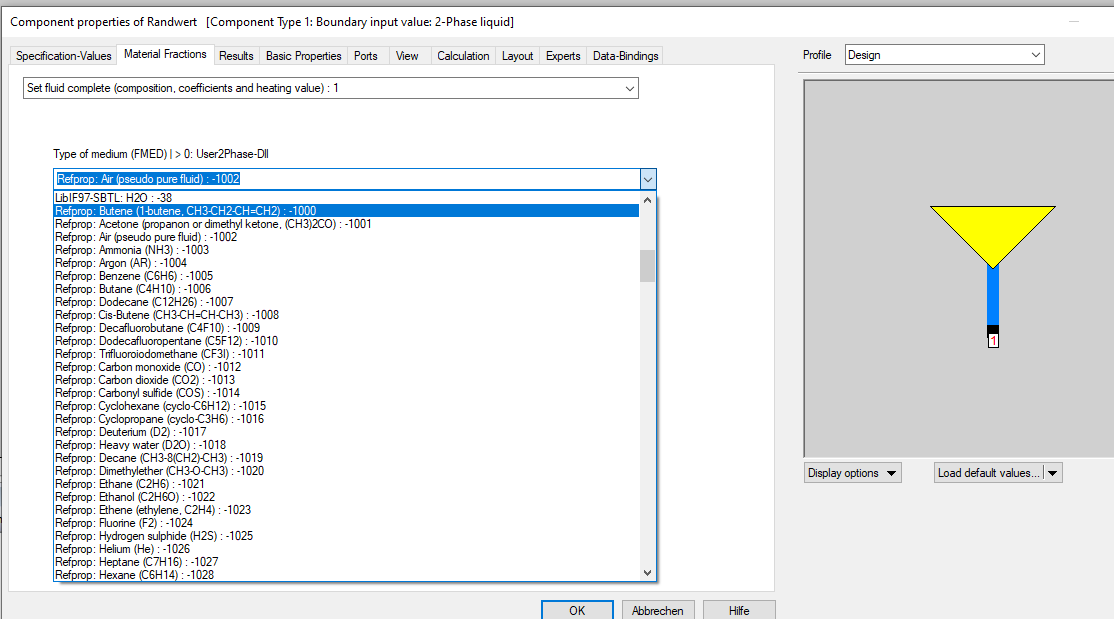
Selecting a Refprop-Library-Fluid within a 2-Phase liquid stream
Mixtures
Together with the stream type "2-Phase" fluid the Refprop library allows using self defined mixtures (e.g. methanol/CO2 mixture). For these mixtures, however, the computing times will be rather long (several minutes).
To insert a REFPROP fluid as part of a mixture, click on "Click to insert item..." in the column "Material" of the table "Composition" in the right part of the window "Universal fluid-Composition - Refprop" (component 1 or 33). Then you get a list of all available REFPROP fluids where you can select an entry. In the next rows, you may select additional components. All the components that are selected by this way are handled together as a mixture by the REFPROP library. It is recommended to restrict such a mixture to a few components as there is a large increase in calculation time with the number of components in the mixture.
As not each combination of components can be calculated as a mixture you may receive warnings like "Binary interaction parameters not available for this mixture, ideal solution behaviour assumed".
In addition to self-defined mixtures with flexible material compositions, REFPROP offers predefined mixtures with a constant composition, named "RefProp-Mix...".
Some of these mixtures are handled as "pseudo pure fluids" and are shown in the same list as the pure fluids. They are calculated like pure fluids with effective (averaged) material parameters.
To access other predefined mixtures, you have to use the stream type "Universal Fluid", perform a mouse click on the button "Specification..." in the "Material fractions" tab of the Properties windows (component 1 or 33), perform a right mouse click in the column "Material", expand the menu item "Insert Default Composition" and select one of the displayed mixtures. This results in the insertion of all ingredients, one line for each.
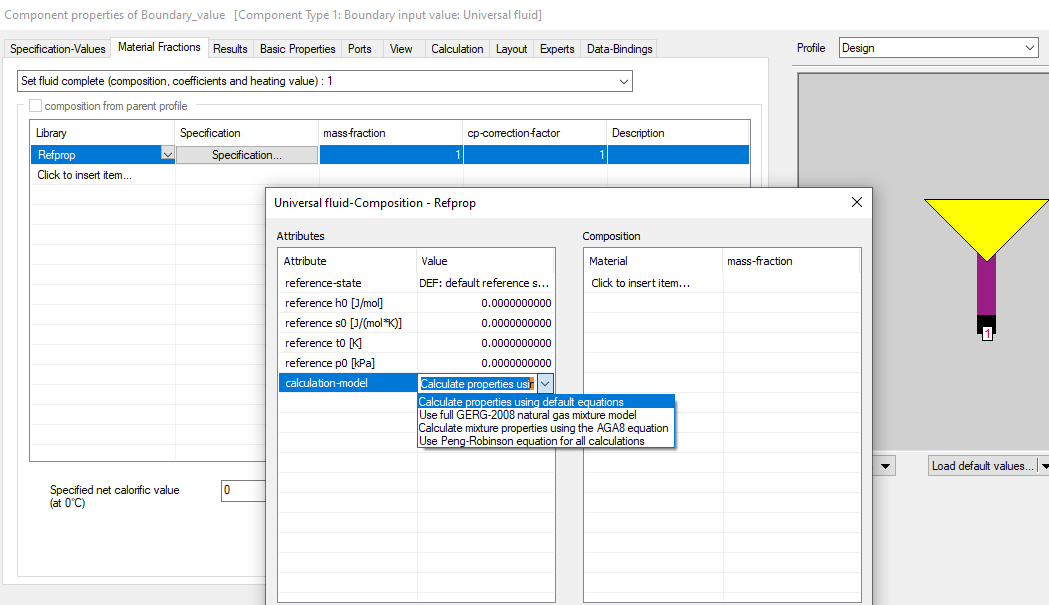
Selecting a Refprop-Library-Fluid within an Universal fluid stream
Options with streams of type Universal fluid
The default equations defined by REFPROP are when using the REFPROP libraries within EBSILONProfessional. However, the REFPROP library also allows to use alternative algorithms. This option can also be used from EBSILONProfessional, but only together with stream type "Universal fluid".
When you add an entry with the library "Refprop" in the universal fluid and click on the entry ”Specification", you receive an input screen for attributes and compositions. For the attributes there is an entry "Calculation model" that offers the following choices:
-
Using the default equations
-
Using the full GERG-2008 model for natural gas mixtures
-
Using the AGA8 equations for mixtures
-
Using the Peng-Robinson equations for all calculations
For mixtures of natural gas, the GERG equations have been used by default, but not for individual natural gases. With the above-mentioned setting "Using the full GERG-2008 model for natural gas mixtures”, also the individual natural gases are calculated according to GERG.
For pure fluids, the equations implemented in REFPROP are more precise, as they are not (like in GERG-2008) shortened due to calculation speed. However, the differences are quite small (as long as there is no water in the mixture). The GERG-2008 (developed in Bochum by Wagner and Kunz) offers a higher consistency and precision in the phase equilibrium.
Reference state
By default, Ebsilon uses the reference status specified by Refprop as “Default”.
Other options are:
- NBP (Normal Boiling Point): h=0 and s=0 at the boiling point under standard conditions
- ASH (ASHRAE convention): h=0 and s=0 for saturated liquid at t=-40°C
- IIR (IIR convention): h=200 and s=1 for the saturated liquid at t=0°C
- OTH (other): specification h0, s0, t0 and p0 of the zero points for the real gas state
- OTO: specification h0, s0, t0 and p0 of the zero points for the ideal gas state
Note that the specification of these zero points has to use the default units of REFPROP:
- J/mol for the enthalpy
- J/(mol*K) for the entropy
- K for the temperature
- kPa for the pressure
A unit conversion is not possible at this place.
User-defined substances
The REFPROP library reads its data for the substances from .fld files which are located in the Ebsilon installation directory under Data\Refprop\Fluids.
To add new REFPROP fluids in Ebsilon, 20 user-definable .fld files (REFPROP_UD_01.FLD, …) have been added. By default, these contain the data of water, but the user can change them for data of his/her choice and thus calculate other fluids accordingly. These can be selected as REFPROP_UD_01… .
Important note as of version 10 of the Refprop library:
As of version 10 of the Refprop library, new adjustments have been made for numerous fluids, which may result in slightly changed data. However, it is assumed that these are closer to reality than the old ones.
The validity limits of the adjustment have also changed. For some fluids
the limits have been tightened, which unfortunately can lead to the need to adjust the models if data is outside the new range of validity.