

After successful installation, there will be a new Menu in Excel, which is named "EBSILON" (see the screen shot below). Here all functionality is located for a successful usage of EBSILON via Excel.
To create a Link Area with profile data in columns choose New Link Area à Profiles in Columns
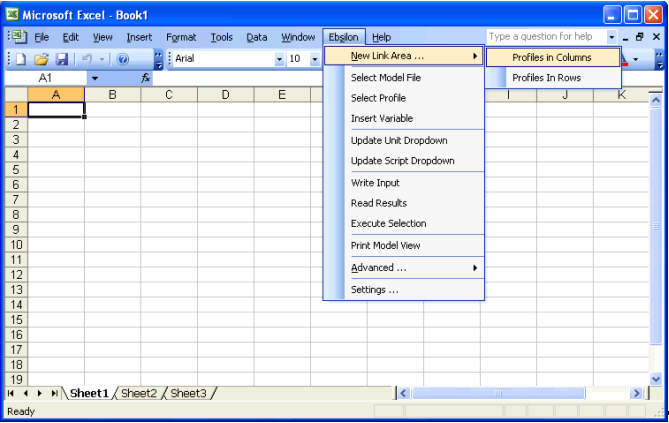
This command creates a column-oriented Link Area. The active cell becomes the top-left cell of the Link Area. Existing data in the Link Area (8 columns x 11 rows) will be overwritten, so make sure that sufficient space is available to the right and below of the active cell. Conflicts due to overlapping with an existing Link Area will however be detected.
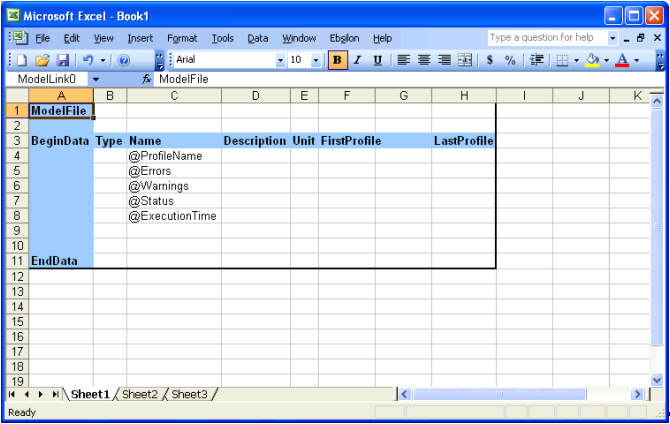
For creating a Link Area with row-oriented profile data you need to select New Link Area à Profiles in Rows
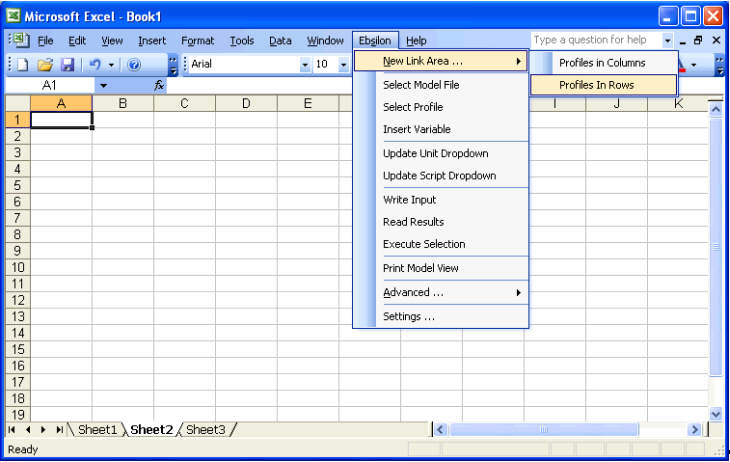
The result is a transposed version of the column-oriented Link Area.
A variable is defined by Type, Name, Description (optional) and Unit.
Profile data are located in the range from FirstProfile to LastProfile.