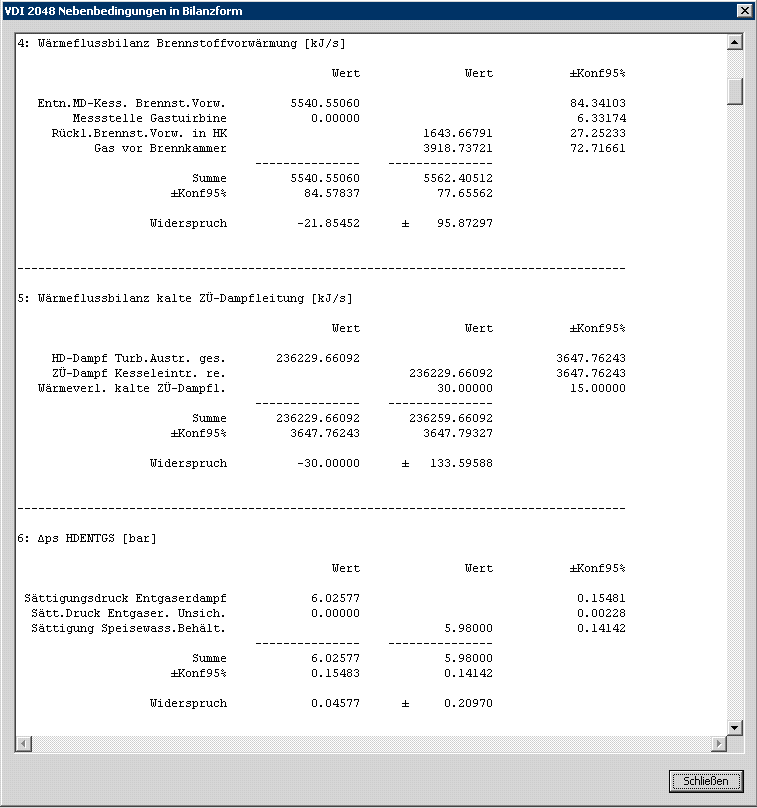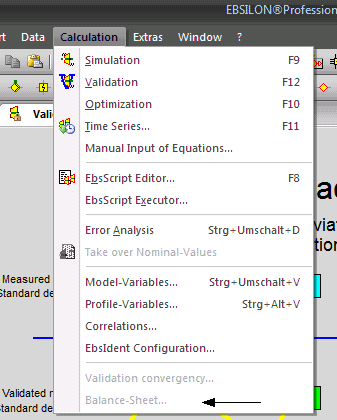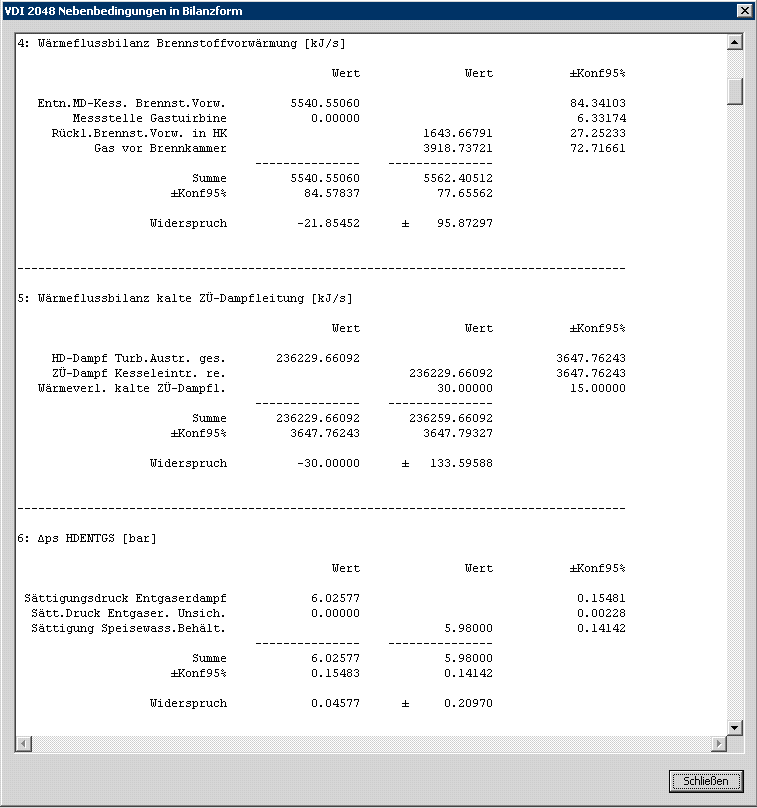Output of the auxiliary conditions
In This Topic
Output of the auxiliary conditions in the form of a balance
After carrying out a validation calculation in the mode “Manually defined equations (for raw data analysis)“, an evaluation of all auxiliary conditions can be output in the form of a balance via the menu item “Calculation à Balance-Sheet”.
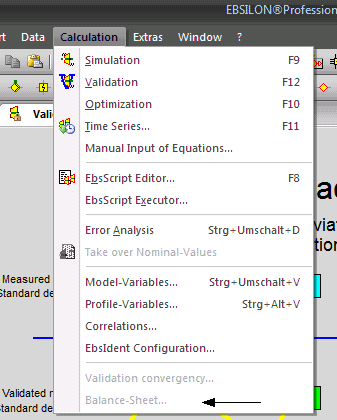
Activating the output window ”Balance-Sheet“
The balance is output for each defined auxiliary condition (see Chapter 2.3.3). In the course of this, the following items are output for each auxiliary condition:
- The comment entered for the auxiliary condition, as a headline
- Variables entering with a plus-sign are listed one below the other on the left side of the balance
- Variables entering with a minus-sign are listed one below the other on the right side of the balance
- The value of each variable
- A text for each variable
- The description of the variable if it is modelled as component 46, or
- The text of the comment if it is defined in the table “Measures values”
- The calculated confidence interval of each variable
- The calculated total of the values listed on the left side and the confidence interval of this total
- The calculated total of the values listed on the right side and the confidence interval of this total
- The calculated contradiction of the auxiliary condition (difference of the two totals)
- The calculated confidence interval of the contradiction
.