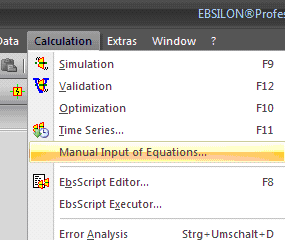EBSILON®Professional Online Documentation

In this mode, the equations are not created automatically by the EBSILON®Professional model generator based on the topology and components available in the model. Instead, the auxiliary conditions and supplementary equations are entered manually.
The calculation is effected as usually via the menu item ”CalculationàValidation“. The entered calculations will only be used if either
has been selected in the model settings in the sub item “Validation“ in the profile currently set up.
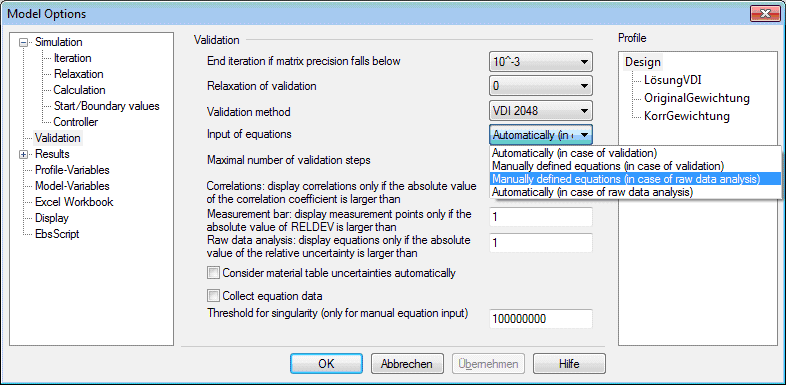
The manual input of equations is activated via the menu item ”Calculation à Manual input of equations...".