

This report is generated via the menu command "Data"à"Measured Data"à"Output"à"Validation Results (Excel)", when the Validation Method is set to "quick method".
However, it is also possible to generate this report automatically after each calculation. This setting is activated under "Extras"à"General Options" in the tab "Calculation" by checking the box "Store results of validation as ... Excel file".
The Excel report is always created in the same folder as the model file, with the name
"Model_results.xls",
where "Model" is replaced by the actual name of your Ebsilon model. If this file already exists, it is overwritten without any message.
For creating the report, a template having the name "template_calculation_results.xls" is used, which is present in the folder specified under "Extras"à"General Options" in the tab "Paths" as the path for the Standard Excel Templates. You can also modify the layout here, if needed. However, you must note that in this report, Ebsilon enters its values always in certain cells only.
During the installation of Ebsilon Professional, the Excel templates are offered in different languages. By changing the path setting (e.g. "GE" for German, "EN" for English, "FR" for French), you can define the language for your Excel reports regardless of the language setting for Ebsilon.
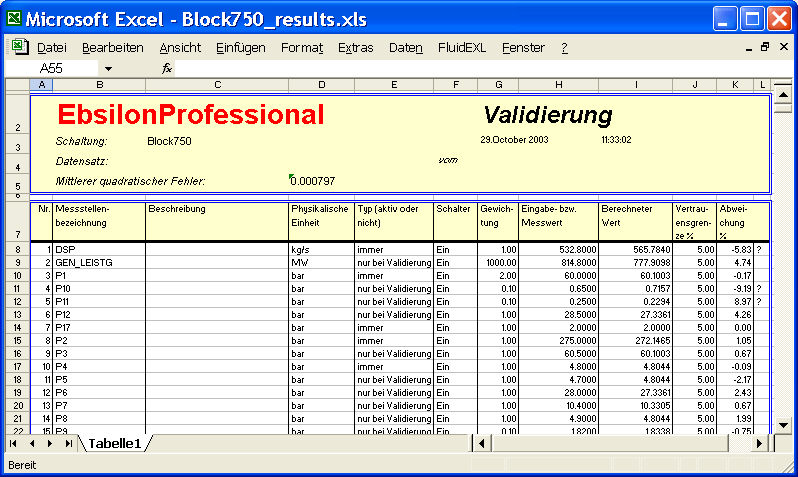
The header of the table contains the following:
The table contains a list of all the measurement points available in the model, one row for each measurement point.
Hint: If in your model you use components as pure graphics, which are not included in the Ebsilon calculation, you can set, whether these are to be included in the validation list or not. This is done by making a selection on the tab "Extended Options" of the property sheet of the measurement point. Including such measurement points not calculated by Ebsilon can be helpful when these are otherwise filled with useful data via the EPOS system or EbsScript.
The columns in the table show: