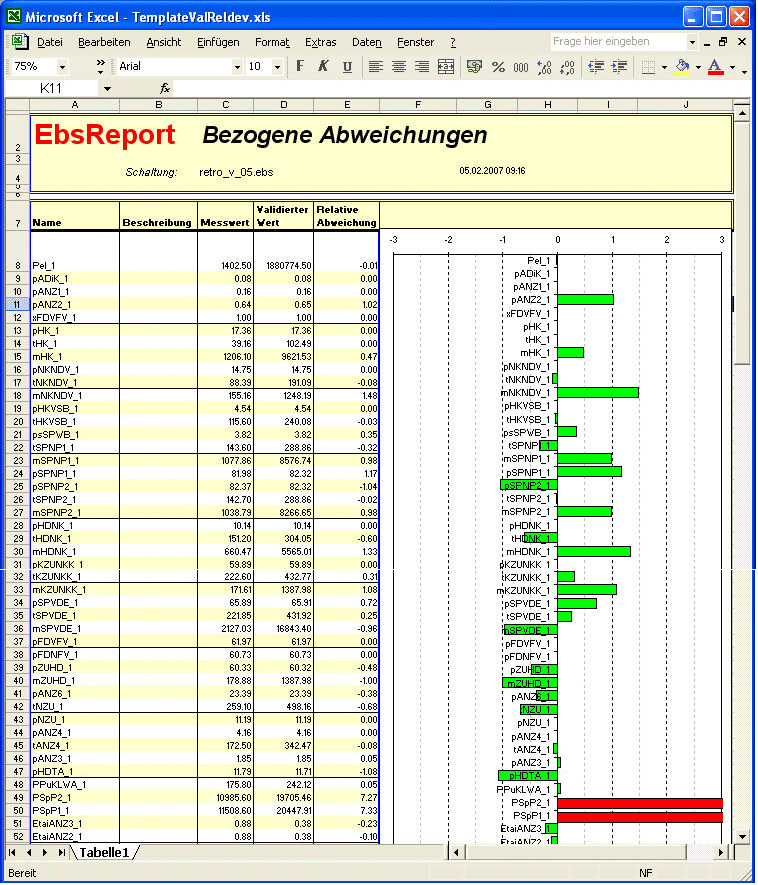Excel diagrams can be generated for a quick analysis of a validation calculation. In these diagrams, the deviations of the measurement values from their validated values are displayed as a bar chart.
This report is generated via the menu command "Data"à"Measurement data"à"Output"à"Deviation diagram".
The Excel report is always created in the same folder as the model file, with the name
"Model_results.xls",
where "Model" is replaced by the actual name of your EBSILON®Professional model. If this file already exists, it is overwritten without any message.
For creating the report, a template having the name "TemplateValDeviations.xls" is used, which is present in the folder specified under "Extras"à"General Options" in the tab "Paths" as the path for the Standard Excel Templates. You can also modify the layout here, if needed. However, you must note that in this report, EBSILON®Professional enters its values always in certain cells only.
During the installation of EBSILON®Professional, the Excel templates are offered in different languages. By changing the path setting (e.g. "GE" for German, "EN" for English, "FR" for French), you can define the language for your Excel reports regardless of the language setting for EBSILON®Professional.
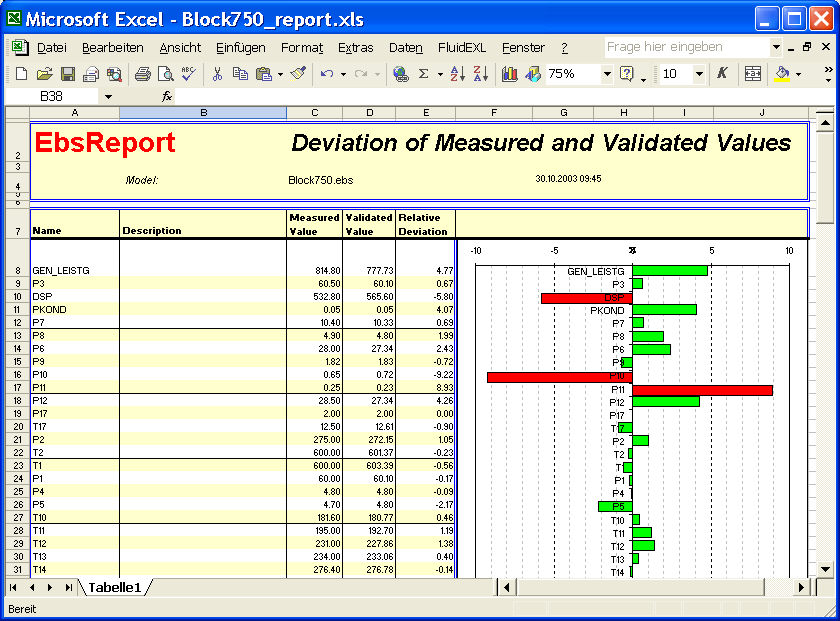
The report contains the file name and the date of creation, and for each measured value
and a bar diagram, which graphically displays the deviations (up to 10 % in each direction). Red bars indicate that the relative deviations exceed 5 %.
A template is also available for displaying the relative deviations as per the equation 141 VDI 2048 sheet 1.