

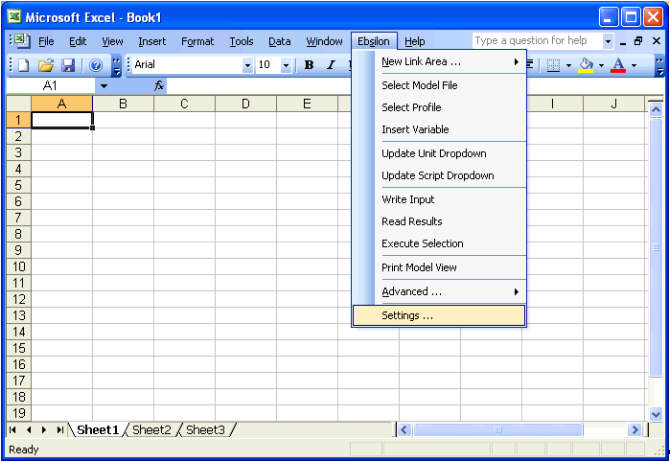
If you change settings and want to make these changes persistent, it is necessary to save them by choosing the command Save Settings.
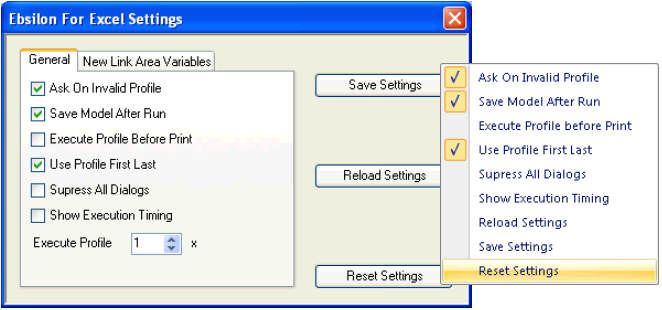
Ask On Invalid Profile:
If this option is active and the specified profile name in the model is not found, then the add-in will ask whether the profile should be created. The new profile is a sub-profile of the root profile (Design). If you want to create a sub-profile at a particular point of the models profile tree, the new profile must be prefixed with the parents profile name and a dot as separator. E.g. if we want to create a new profile called „Case1“ as sub-profile of „OffDesign“ the we have to set the profile name to „OffDesign.Case1“.
Save Model After Run:
The model will be saved at the end of Execute Selection.
Execute Profile Before Print:
This option is useful if you have to do case studies with many different cases and print the heat balance sheets for these cases. If this option is active, you only need one case which will be calculated immediately before the print command.
Use Profile First Last:
Obey the limits First Profile and Last Profile for placing profiles in the Link Area
Suppress All Dialogs:
If you want to calculate many cases as a batch job without supervision, the you should activate this option for avoiding getting stuck in a dialog message
Show Execution Timing:
timing information will be added as comment in the fields @Status (=from EBSILON) and @ExecutionTime (=from the Excel Add-In).
Execute Profile:
A global variable for multiple execution of the selected Columns
Reload Settings:
The last saved settings will be loaded. This is also done during start-up.
Save Settings:
Save the current settings.
Reset Settings:
The settings will be set to their respective default values. If you want to make this reset permanent you will need to save it.