

The number of pins has been expanded to 10 inlets and 10 outlets . The user can use them in any way he likes.
|
Line connections |
|
|
|
1 |
Inlet 1 |
|
|
2 |
Inlet 2 |
|
|
3 |
Inlet 3 |
|
|
4 |
Inlet 4 |
|
|
5 |
Inlet 5 |
|
|
6 |
Inlet 6 |
|
|
7 |
Outlet 1 |
|
|
8 |
Outlet 2 |
|
|
9 |
Outlet 3 |
|
|
10 |
Outlet 4 |
|
|
11 |
Outlet 5 |
|
|
12 |
Outlet 6 |
|
|
13 |
Outlet 7 |
|
|
14 |
Outlet 8 |
|
|
15 |
Outlet 9 |
|
|
16 |
Outlet 10 |
|
|
17 |
Inlet 7 |
|
|
18 |
Inlet 8 |
|
|
19 |
Inlet 9 |
|
|
20 |
Inlet 10 |
|
General User Input Values Physics Used Displays Example
The component 93 enables the creation of independent components with the help of EbsScript. Contrary to the normal EbsScripts, an EbsScript stored in the component 93 is called in each iteration step while solving the equation system.
Note:
There are characteristic lines, result arrays, specification matrices, and result matrices for these components, too.
It is possible to have result values calculated in each iteration step. See tab "Calculation" -> "Calculation options" -> "Result calculation" -> (1) "Calculate results at each iteration step"
There are additional interfaces for Component 93. See tab "Experts" and notes in chapter "Editing components" -> tab "Experts".
The specification value “FAUX“ controls if an additional auxiliary call is executed prior to the actual iteration step (”ksGetMode“ yields the value “PreIteration“ for this call). It can be used to call the following functions for controlling the max. residual terms of storage components:
• function ksGetGlobalMaxTimeInterval:Real; internal;
// maximal global (model) operation-time in seconds
• procedure ksSetMaxTimeInterval( time:Real ); internal;
// set maximal local (component) operation-time in seconds
• function ksGetMaxTimeInterval:Real; internal;
// maximal local (component) operation-time in seconds !!! reports the last value set by ksSetMaxTimeInterval
The specification value “FDEFEQN” allows switching off the generation of the default equations; this way, the mandatory call of ksRemoveAllEquations can be omitted
when setting equations.
For newly inserted components, the standard value is 0 “No automatic default equations“, for existing components the value is set to 1 ”Generate automatic default equations“.
Details for programming the EbsScript in this component are given in the chapter under EbsScript under KernelScripting.
Each new component 93 inserted into a model already contains an Ebsscript that can and should be used as a framework for the script to be specified.
|
FSEQ |
Flag to define the position in calling sequence =0: Parallel to other components =1: Late, after fluids are recalculated |
|
FDEFEQN |
FLag to automatic default equations: =0: No automatic default equations =1: Generate automatic default equations |
|
FAUX |
Flag to Auxiliary call between iteration steps: =0: No auxiliary calls =1: Execute auxiliary call |
|
FPROG |
Program-ID (Classification of the component sub-type specified by the user) |
|
SPEC1,..., SPEC40 |
Specification values that can be defined by the user (can also be used as nominal values) |
CL_1 to CL_20
The physics used in this component is defined completely by the EbsScript stored by the user. In this EbsScript, the parameters mass flow rate, pressure and enthalpy can be set for all 9 output connection lines. 27 simple equations are used for the equations system, in which the values calculated in EbsScript are specified as constants for the corresponding parameters.
|
All cases |
||
|
M7 = const P7 = const H7 = const M8 = const P8 = const H8 = const M9 = const P9 = const H9 = const M10 = const P10 = const H10 = const M11 = const P11 = const H11 = const M12 = const P12 = const H12 = const M13 = const P13 = const H13 = const M14 = const P14 = const H14 = const M15 = const P15 = const H15 = const
|
||
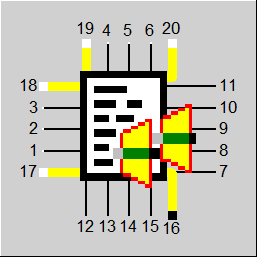 |
Display Option 1 |
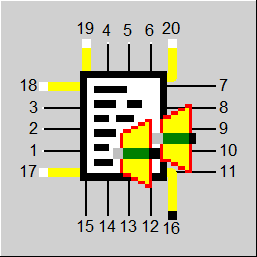 |
Display Option 2 |
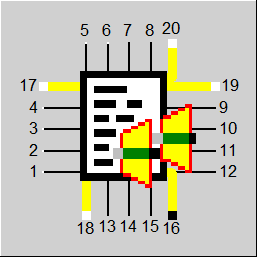 |
Display Option 3 |
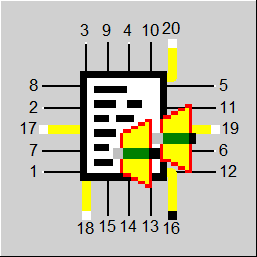 |
Display Option 4 |
Click here >> Component 93 Demo << to load an example.