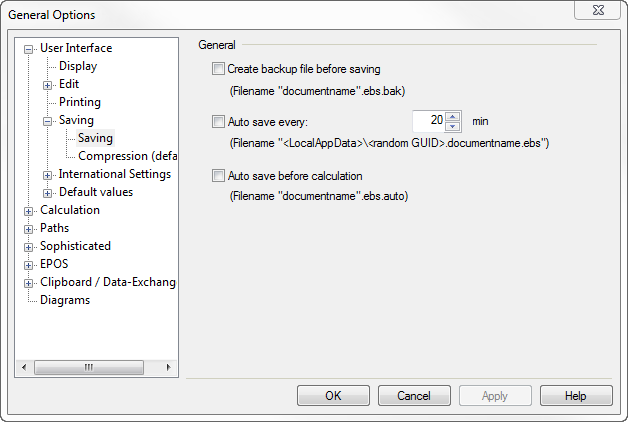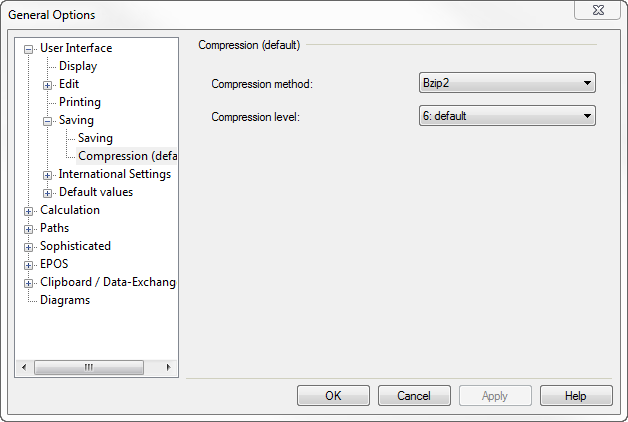In This Topic
Save Options
General
There are three check boxes in the "Save" region of the General Options:
-
Create backup file before saving
-
Auto save every (chosen) minutes
-
Auto save before calculation
These options affect the creation of additional backup files.
If you want to store intermediate steps of your model editing process, use the "save copy as" entry from the file menu. You can use these files as a fall back.
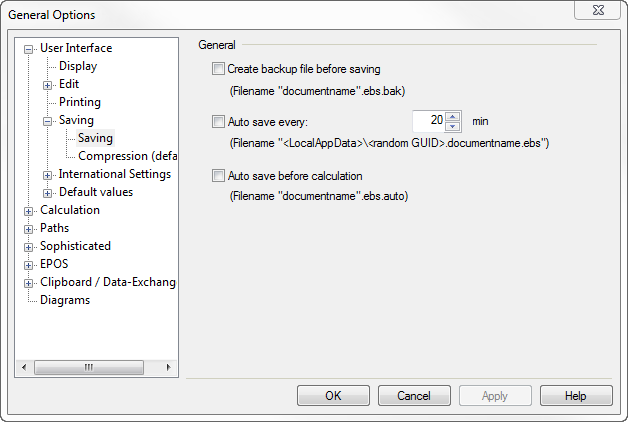
Create backup file
If the check box "Create backup file" is activated, backup files are created, whenever you save your document. They are created as a copy of the existing ".ebs" file of your document, before it will be overwritten. A backup file is named as "document name".ebs.bak.
A backup file holds the previous version of the document’s data.
If your document is named "model_07", the backup file will be named as "model_07.ebs.bak" . Rename these models to "*.ebs"-files to be able to open them again by EBSILON®Professional.
Auto save backup
If you want to store a version, which is not older than a specific amount of time, activate the "Timer based auto saving" checkbox and enter the time n in minutes. This will save all the currently opened and modified models every n minutes.
Auto save files are not created as a copy of an existing ".ebs" file, but they reflect the state of your document at the time of auto save. They are named as "<randomGUID>.document name".ebs in the directory <LocalAppData>\EBSILONProfessionalAutoSaved .
An example: C:\Users\k9958069\AppData\Local\EBSILONProfessionalAutoSaved\82BACDC228324c2286E61017E825D539.Modell1.ebs
To avoid taking up too much storage space, especially with large models, the cleanup strategy for the automatically saved files can be set to :
- never delete
- Delete when closing the model
- Only delete files older than n days
Use this feature, if your PC is known to crash from time to time. Because EBSILON®Professional normally does not store any document data in the .ebs file until you close or save the document, your editing data will be lost in case of a system crash.
Please note: If Ebsilon encounters an error when opening a model, the cleanup strategy is immediately set to “never” to avoid accidentally deleting an automatically saved version of the defective file. You can reactivate the previous cleanup strategy manually under “General options -> User interface -> Save”.
Automatic saving is deactivated if Ebsilon is executed via the automation interface (e.g. EbsOpen).
Save before calculation
If you activate the "Auto save before calculation" check box, a copy of the model is saved with the name "document name".auto.ebs each time you start a simulation or a validation.
Use this feature, if your PC is known to crash from time to time. Because EBSILON®Professional normally does not store any document data in the .ebs file until you close or save the document, your editing data will be lost in case of a system crash.
Compression (default)
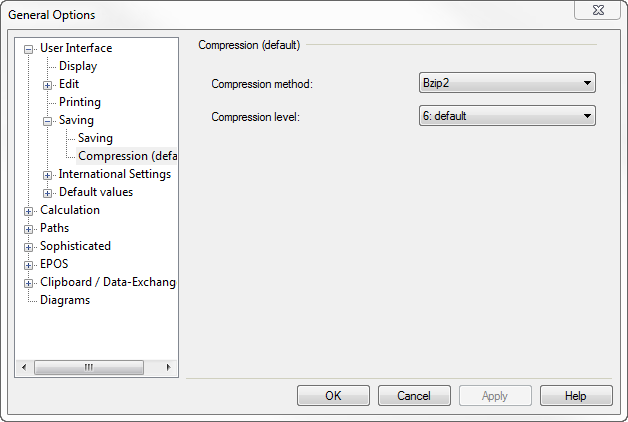
Choice box "Compression method"
Choice box "Compression level"
0: no compression
1: best speed
2:
3:
4:
5:
6: default
7:
8:
9: best compression