
EBSILON®Professional Online Documentation

This chapter deals with the setting options of the user interface. Based on this section through the options indicated you can have an influence on how the appearance of EBSILON®Professional GUI (Graphical User Interface) is defined.
Only the way data is displayed for you will be affected but the data itself saved with the documents will not.
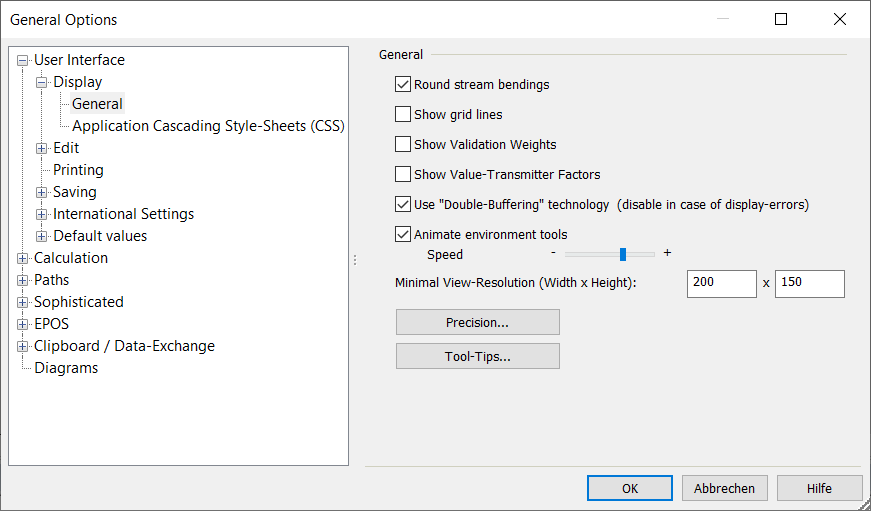
The item "User Interface" is divided into six different subsections:
Note: The setting “Level of sophistication” has been deleted from the “General Options” without replacement.