

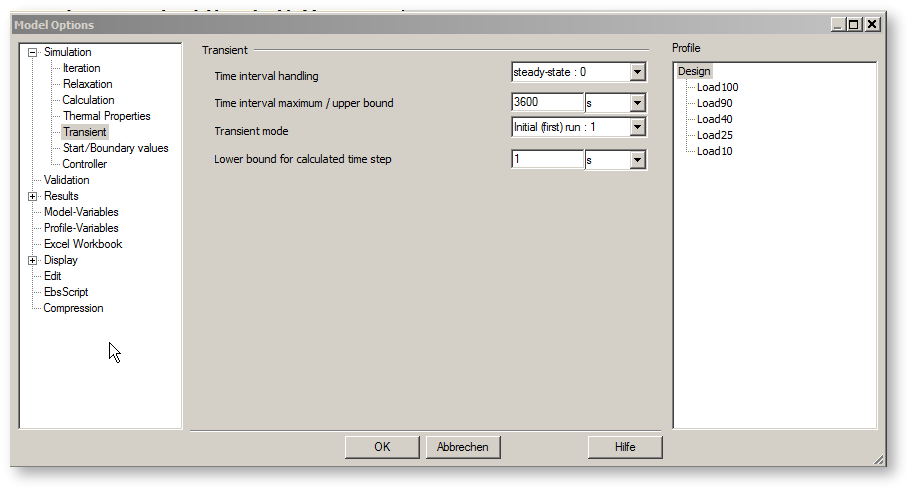
Drop-down list "Time handling" defines the calculation of the
The equations used by Ebsilon require a steady state of the plant. However, there are in connection with the time series dialogue (see: solar components - time series calculation) and the z. B. memory components the ability to consider time-dependent operations. But this requires that the changes proceed slowly enough for dynamic effects to be neglected.
“Keep the current state“ (steady-state)
(e.g. The storage components just set their current values for pressure and enthalpy to the outlet line without any changes to the values of the storage.
This is the default setting.)
“Calculate the state after a specified time (at most the max. possible time)“ (set maximum / upper bound)
(e.g.The storage components calculate the state they will reach if the current state remains constant over the span of time specified in the model settings. Should,
however, a storage reach its lower or upper limit before this span of time has elapsed, the state at the time when the limit is reached will be output.)
”Calculate the state after the max. possible time” (calculate maximum)
(e.g. The storage components calculate the state they reach when the first storage reaches its lower or upper limit.)
Hereby, the new state is always shown in the result values without changing the specification values. This complies with the usual behaviour of Ebsilon that several calculations can be carried out in a row without any changes to the results.
If you want to calculate several time intervals successively, the result values for the storage states have to be copied onto the specification values.
When using the time series dialog, however, this is done automatically.
The input field "Time maximum" default value: 3600 s
The Drop-down list ”Transient mode” defines, if the transient mode is executed with the first run or with the continuation run.
All transient components that possess the flag FINIT (and are set to FINIT=0) can now be commonly controlled via one global flag.
If FINIT is set to this value, the control of the transient simulation will be handed over to the global variable “Transient mode“, which can be found under Model Options\Simulation\Transient. This will then pass on the desired mode (first run or continuation run) to the components. This can be controlled from the time series dialog by means of the expression “@calcoptions.sim.transientmode“.
Lower bound for calculated time step (@calcoptions.sim.lowerboundforcalculatedtimestep):
This variable input value represents an auxiliary value for the determination of the transient behaviour of storage components.
In mass- or volume-controlled components, this value controls the reaching of a limit value in the time series, e.g.
- maximum storage content
- minimum storage content
Thus depending on this variable, the amount of the total time steps and thus also the computing time for the calculation of a time series is manipulated.
In order to prevent numerical imprecision, this input value is to be selected in connection with the maximum time step and the desired accuracy of the calculation point, e.g. storage full / storage empty, of the time series.
As the bound for a calculated time step,
values between
>0 and <1% - 10% maximum time step
are reasonable.
This value has no significance for the calculation of transient heat exchangers by means of a time series.