

These options are control parameters for the validation. They are given to the calculation kernel when the validation is started.
You can set these parameters from EbsScript too.
For more information on validation, see the chapter on validation.
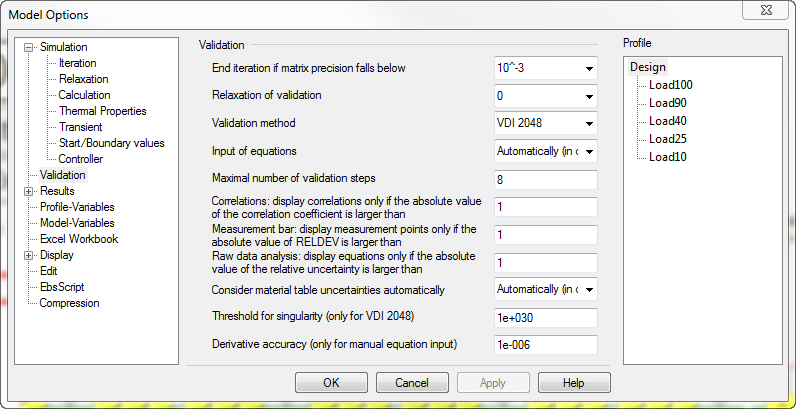
The drop-down list "End iteration if matrix precision falls below" is used to specify the precision of the calculation. The default value is 10-3.
The validation calculation is ended, when the maximum of the relative deviation of the pipe result before and after the validation run falls below this limit.
In case of convergence problems of the validation, it is possible to do a relaxation. That means that the iteration process is executed more carefully by taking a mixture of the new result and the previous result as input of the next validation run. In this way, the iteration process becomes more careful in order to avoid deviations.
The mixing ratio is determined by the parameter "Relaxation of Validation":
|
Relaxation of validation |
Weight of old value |
Weight of new value |
|
0 |
0.0 |
1.0 |
|
1 |
0.5 |
0.5 |
|
2 |
0.66666 |
0.33333 |
|
3 |
0.75 |
0.25 |
|
4 |
0.8 |
0.2 |
|
5 |
0.833333 |
0.16666 |
The default value is "0" i.e. the newly calculated state becomes the basis for the next validation run.
The drop-down list "Method of validation" defines the method to be used for validation.
The default EBSILON-validation is although the fastest method, but it returns only validated results and no confidence intervals. Moreover, no correlations between the measured values are taken into account. Detailed information regarding this is given in the chapter on validation options.
The selector flag for “Input of equations“ is required for the validation according to VDI 2048.
The input field "Maximum number of validation steps": limit number of validation steps
You can set the lower limit for the correlation coefficient in the input field “Correlation list: limit for displaying correlated values”. Only measured values with a correlation coefficient above this limit will be displayed in the list of correlated measured values. You can obtain the list by right clicking on a measured value in the circuit or by right clicking on a line in the measured value list.
For this list you should set the limit before running the validation because otherwise only high correlations will be passed to the user interface by the computing kernel.
In the input field ”Measured value list: limit in related deviation for displaying significant errors” you can set the lower limit for the related deviation for displaying significant errors. Only measured values where the value of the related deviation (RELDEV) is higher than the limit set are shown in the list. If you enter ”0” as limit all measured values will be displayed. The list is activated through ”View\Measured Value List”.
The limit for this list can also be set later, because all values are always calculated and only a filtering for the display is done.
You can set the lower limit for displaying significant breaches in the input field ”Raw data analysis: limit for displaying significant breaches”. Only those equations will be shown where the breach is greater than the limit set. If you enter ”0” as limit all equations will be displayed. This applies not only for validation but also for simulation.
Because creating this equation list is time-consuming, it is only compiled if the checkbox ”Gather equation data” is activated. If the list of equations is not needed, the checkbox should be deactivated again. The list is activated through ”View\Equation List”.
The limit for this list can also be set later, because all values are always calculated and only a filtering for the display is done.
The check box "Consider material table uncertainties" enables you to take into account the uncertainties given in the material tables. This leads to a broadening of the confidence intervals.
The convergence behaviour can be influenced by means of the threshold value for the singularity.
The inheritance to sub-profiles is applied to the model options made under “Validation“ in the same way as in the case of the component specification values.
The “inherited” values can be recognized by their gray colour, like in the case of the components.
Note:
When loading old models (up to Release 11), an inheritance is created (i.e. the value is gray) if it coincides with the value from its parent profile. This ensures that in each profile
the values are as previously. If, however, changes are to be made, the new handling will then apply to the model.