

Profile-dependent variables are variables that have own values for each profile. Contrary to specification values, the values of profile-dependent variables in different profiles are not connected by inheritance.
When you create a profile-dependent variable, you have to set the value for each profile individually.
There is only one exception where inheritance applies: when you create a new profile, the profile-dependent variables in the new profile are generated from the values in the parent profile. But after creation of the profile, the values are independent from each other.
You can access the profile-dependent variables either from EbsScript or from the "Extras"à"Model Options" menu. To access a profile-dependent variable from EbsScript, you have to use the prefix "@prof".
There are one button in the tab ”Profile-Variables” of the ”Model Options” window:
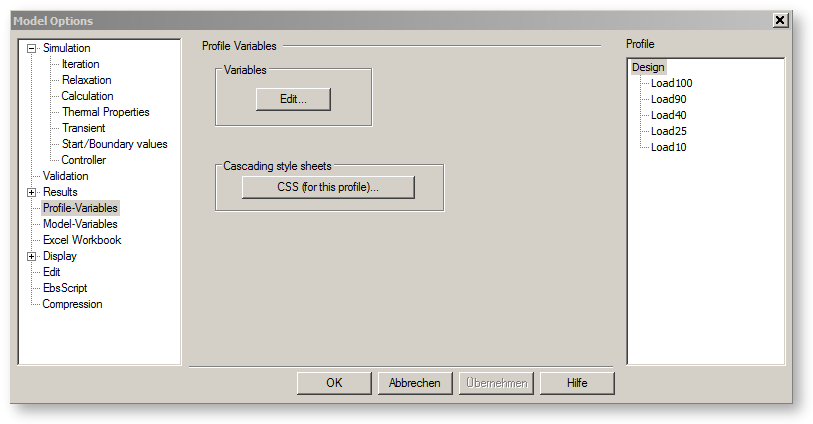
When you click on any of these buttons, the "Profile-Variables" window opens.
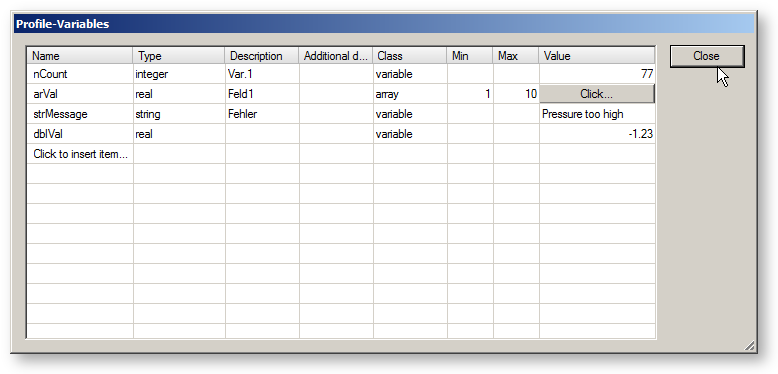
The table can be edited in this window, see example.
The handling details defining the variables and for assigning the values are the same for profile-dependent and global variables.