

Eq. (129) provides indications, which improvements that have to be taken from the balancing calculation, have a high share in the common causes and hence must be controlled together for error indications according to Eq. (141).
When one clicks with the right mouse button on a measured value in the model or on a row in the list of measured values and then selects the command "Correlations...", one gets a list of the measured values correlated to this measured value along with the corresponding correlation coefficients and the relative deviations.
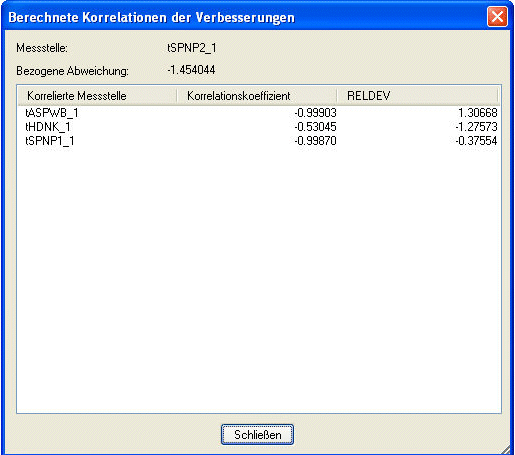
The limit, till which value the display is to be done, is to be entered in the model options under "Validation" in the field "Correlations list: Limit for the display of the correlated values". Thereby, it must be noted that this limit must be set before the calculation.
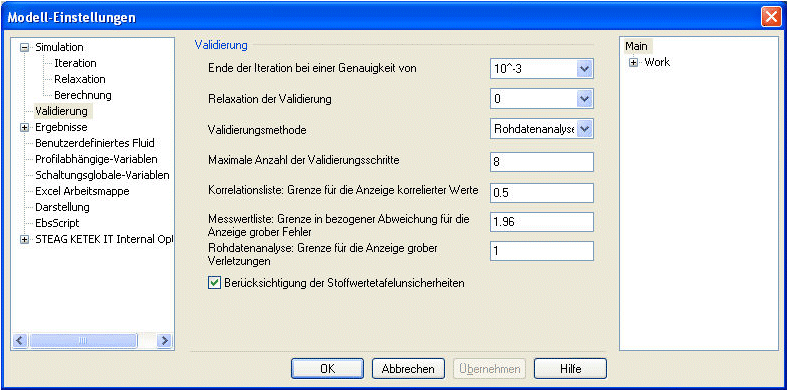
The correlations coefficient shown here is the value from Eq. (129). When processing the broad errors, the measured values are to be observed more closely, which are strongly correlated with the faulty value i.e. the amount of the correlations coefficient is almost 1.