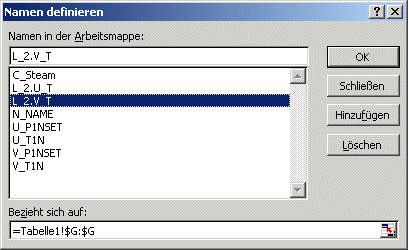An Excel sheet of type B provides an overview of the different specification or result values of components and lines.
Components
One row is used for each component; the desired values are shown in the columns. The output data is always taken from the active profile for this type.
A key line decides, which components are to be printed. Its name must have the following structure:
Examples:
The values are printed below the row, whose name is "C_...". Titles can then be entered in the row itself.
Lines
There is an identifier D_n, by means of which all lines of a type can be addressed. The following values are used for n:
1=Air,
2=Fluegas,
3=Steam,
4=Water,
5=Reference value,
6=Actual value,
7=Crude gas,
8=Oil,
9=Electric,
10=Shaft,
11=Coal,
12=Gas,
13=Logic,
14=User-defined,
15=2-phase fluid, liquid,
16= 2-phase fluid, gaseous,
17=Salt water,
18=Universal fluid
19=Binary mixture
20=Thermo liquid
21=Humid air
It is also possible to output several line types by linking together the identifiers. This way you will get all steam- and water lines with D_3_4.
Access via the line names is possible, too. Here all lines whose names begin with the specified string of characters are output. E.g. D_H2O will output all lines whose names begin with “H2O“.
Objects located within macros are also integrated into the list.
The naming of the columns decide, which values are printed in which columns. The following names are available:
The name "N_NAMENEW" only helps in renaming the components during import. It is not relevant during export.
Example:
The image given below shows a section of an Excel report of the type B. It is an overview of all the components of the model, whose names start with "Steam". The following is printed in the seven columns:
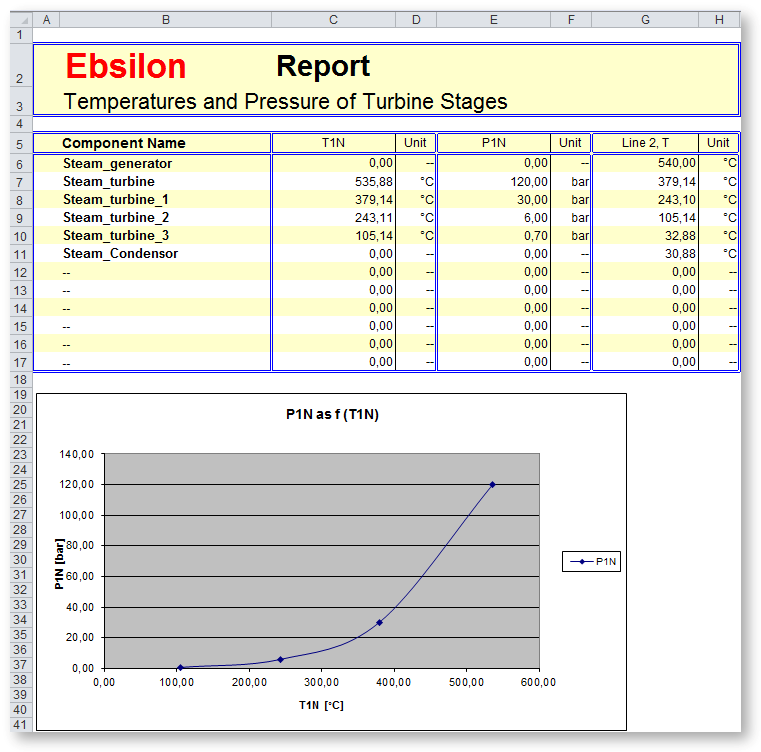
Row 5 and columns B to H have to be named. The following names were given in accordance with the rules described above:
|
Row / Column |
defined Name |
|
5 |
C_STEAM |
|
B |
N_NAME |
|
C |
V_T1N |
|
F |
U_T1N |
|
E |
V_P1NSET |
|
F |
U_P1NSET |
|
G |
L_2.V_T |
|
H |
L_2.U_T |
Excel displays the list of the defined names as follows: