

OLE Objects are part of your document.
They have no effect on your model or on the calculation results.
Objects of the type ”OLE Object” are used for linking documents of different types in the cycle. Similarly, Ebsilon Professional document information can be inserted in another document or can be used for displaying the background.
See OLE Objects for more information on their editing.
OLE objects are inserted via the menu "Insert\OLE Object". The following dialog is shown:
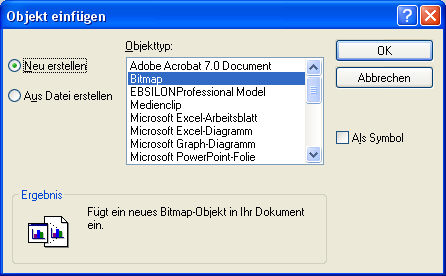
You can see that you can select between
and
Normally, the OLE objects are loaded from files:
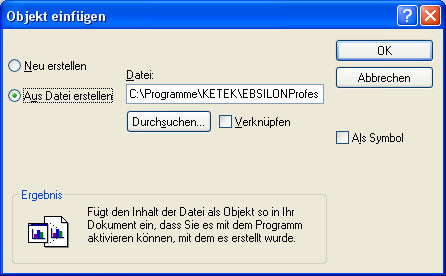
An OLE object has five properties, which differ either in the changes shown in the dialog below, or through the control of the individual properties with EbsScript.
The five properties are:
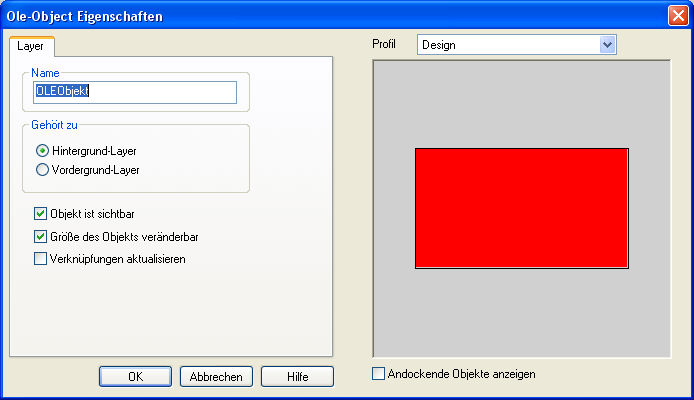
The Name of the OLE determines the name, with which it is controlled (e.g. in EbsScript)
The "Belongs to" - property determines, whether the OLE object belongs to the foreground or the background layer, depending upon, which of the two boxes is checked.
Determines the visibility of the object. If the box is not checked, the object then continues to lie on the work area, but is not displayed.
An invisible object can be controlled and made visible again with the help of the "Object toolbar" (Select "View\Object toolbar" to view the object toolbar).
This checkbox determines, whether one can change the size of the object (compress & stretch) or whether it has a fixed size.
If this box is checked, the links within the OLE-object are updated automatically.
Note
If you wish to insert only an image in your cycle, then you can make use of the graphical element "Image", because it is easier to handle, essentially provides more options and supports a larger number of image formats.