

The list of measurement values can be activated by the menu command "View"à"Toolbars"à Validation Analysis".
The parameter "Measurement values list: Limit in relative deviation for the display of broad errors" controls, which measurement values are displayed in this list. The display is done when the relative deviation (result value RELDEV) is greater than the value entered here. For p=1.96 only those values are exactly shown, for which a broad error is present as per the Guideline VDI 2048 Sheet 1.
For p=0 all the measurement values are shown. This is also true even when no validation has been done. In this case, the confidence intervals and the relative deviation are 0.
The list contains
In order to get a list of all measurement values, which are correlated with a certain measurement value, select a row of the list by clicking the name of the measurement value, and then select "Correlations" with the right mouse button and go to the Correlations list for this measurement value.
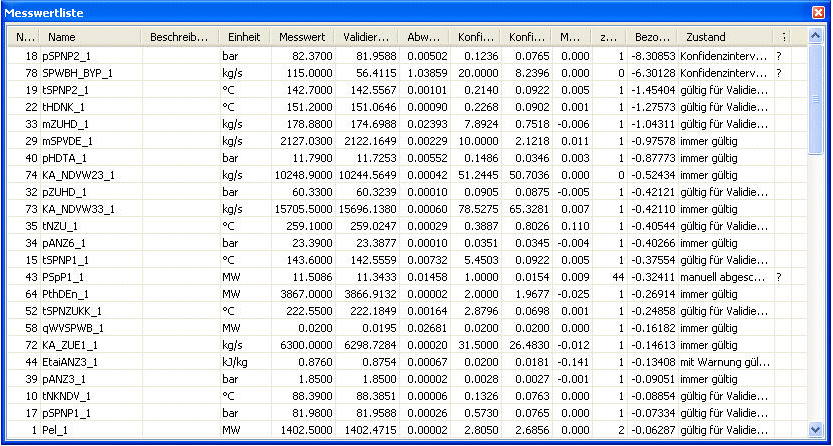
The general properties and export options are described in the Chapter Overview lists.