

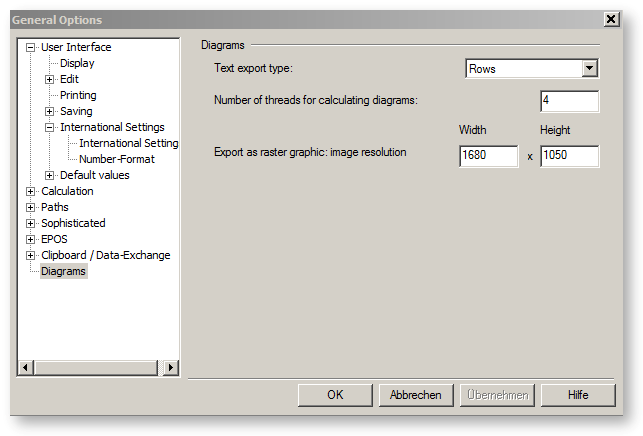
The generation of the diagrams runs asynchronously and can be distributed to several threads / processors :.
Generating diagrams of the types HS, TS, logPH, HXI can become time-consuming. This is particularly true when the background curves (iso-lines) or object curves are
calculated on the basis of the Refprop library. Therefore from Release 12 on, this process runs asynchronously in an own thread / in own threads.
Using the several threads reduces the time of the diagram generation. Analogously to the calculation kernel of EBSILON, the number of the threads is set to equal the value
from “Maximal number of calculation threads” from “General Options”->”Calculation” when generating a diagram.
The progress of the diagram generation is shown in a progress bar in the diagram dialog window. The user can interrupt the generation by clicking a button if, for instance,
it takes too long.
Specification of the image size:
The width and height of the image (in pixels) depends on the size of the diagram dialog or its chart range respectively when exporting diagrams as raster graphics. The user
can look at these these settings and specify them respectively under Extras -> General Settings -> Diagrams.
When exporting as raster graphics from the menu of the Diagrams dialog, the width and height of the image thus set will be offered as default values that the user can overwrite in an additional dialog. When automatically exporting via EbsScript / EbsOpen function call (DiagramAsRasterGraphic), the width and height set under General Options will be used at all times.