

The equations list is activated through the menu command "View"à"Toolbars"àEquations Analysis".
The parameter "Raw data analysis: Limit for the display of broad violations" controls, which equations are displayed in this list. The display is done, if the deviation is p-times greater than the confidence interval. For p=1 exactly only those equations are shown, in which a broad violation is present in accordance with the Guideline VDI 2048 Sheet 1, that is, whose deviation is greater than the confidence interval.
For p=0 all the equations are shown. This is also true, even when no raw data analysis is done. In this case, the deviations and the confidence intervals are 0.
The list contains
In the equation list you can select the corresponding component in the model. The right mouse key allows defining which action is to be triggered by double-clicking:
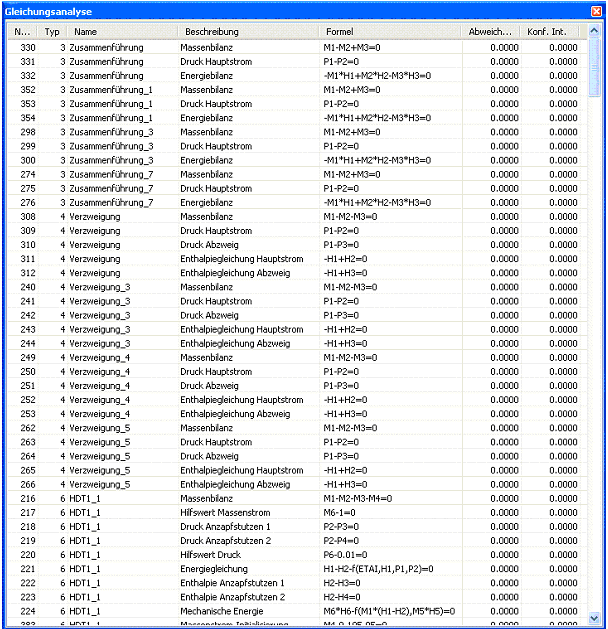
The general properties and export options are described in the Chapter Overview lists.