
EBSILON®Professional Online Documentation

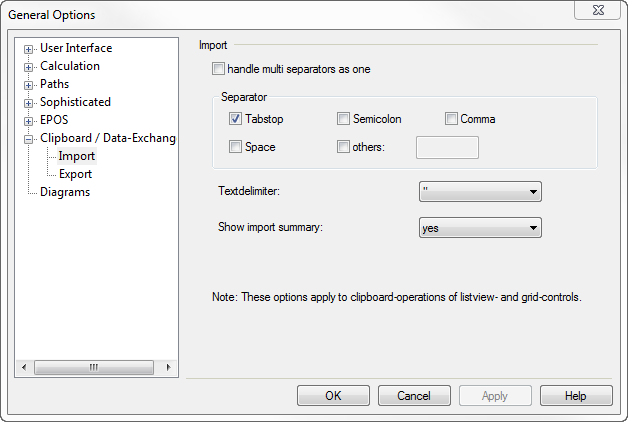
Settings for data transfer via the clipboard (e.g. from Excel).
Depending on the Excel version and language settings, it can lead to misinterpretations when transferring via the clipboard.
For this reason it is possible to adjust the settings for separators and string masking for the import (or for the paste) under "Extras-->General options-->Clipboard" on the sheet "Import".
By default, a "Paste Information" dialog appears when pasting, displaying the data to be pasted for review. This dialog has a combobx that allows you to specify if and when the dialog should appear in the future:
This setting is saved and can be changed again with the setting "Show import summary" on this sheet.