

A right click with the mouse on the entry in the main group opens a pop-up menu with the following commands:
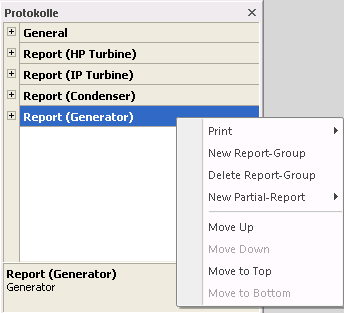
As soon as the mouse pointer is taken over the entry Print, another pop-up menu opens, which has the option of creating a report.
In the additional pop-up menu, you can choose from partial print (only the activated main groups or the sub-reports) and the total print (all the main groups with all the sub-reports).
New Report group
A new blank main group is inserted after the selected main group.
Delete Report group
The selected main group is deleted.
New Partial-Report
As soon as the mouse pointer is moved over the entry Insert sub-protocol, another pop-up menu appears with the list of the possible sub-reports.
If a sub-report is now clicked in this list, then the selected sub-report is inserted at the start of the list of the sub-reports of the main group.
Move Up
The selected main group is moved one position up.
Move Down
The selected main group is moved one position down.
Move to Top
The selected main group is placed at the first position in the list of the main groups.
Move To Bottom
The selected main group is placed at the last position in the list of the main groups.